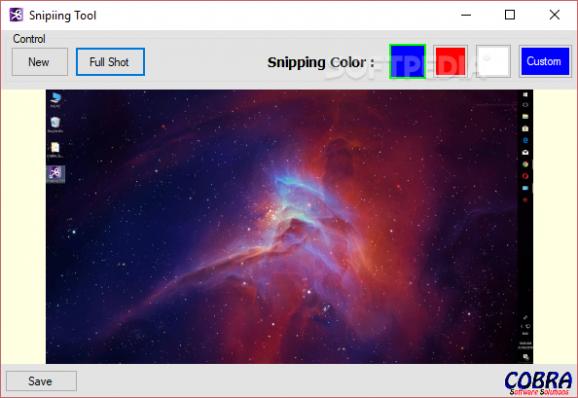Capture your entire screen or just parts of it and save the resulting image to your computer by turning to this highly simplistic snipping tool. #Capture screen #Take snapshot #Screen capture #Capture #Snip #Screenshot
Sometimes, when working with certain applications on your computer, you might need to capture a specific moment and save it as a picture on your computer, but doing so without dedicated software solutions might prove to be counterintuitive.
Snipping Tool is one of the many third-party applications that can help you do just that by letting you capture the whole entirety of your screen or just a portion of it, depending on your preferences.
Deploying this program on your computer can be accomplished even by totally inexperienced users, since it doesn't involve you having to perform advanced configurations or take complicated steps.
You just have to unpack the archive the installer comes in, launch the setup package and follow the instructions provided to you by the installation wizard. The application should be installed in no time.
Visually-wise, Snipping Tool doesn't bring much to the table, since its main window consists of a large section where your screenshot can be previewed before being saved and a bunch of buttons you can interact with.
However, its controls are highly simplistic, boosting its high overall accessibility even more and making it easier to operate regardless of your previous experience with similar software or PC skills.
As stated above, you can turn to this utility if you feel like taking a few pictures of your screen, no matter the situation. After launching the application, clicking the "New" button lets you create a new snipping selection of your workspace, while using the "Full Shot" button captures the whole screen.
Regarding file compatibility, this application enables you to save the captured content to JPG, PNG and GIF formats, thus keeping it simple. The only configurable setting you can tamper with is choosing the snipping grid color by either picking one of the default colors or using the "Custom" menu to create a new one.
Considering its high overall accessibility, it is safe to say that Snipping Tool is a handy utility for capturing bits of your screen whenever you feel like, whatever your PC operating skills are. However, it is worth mentioning that although this utility is easy to handle, it didn't trade efficiency for simplicity.
Snipping Tool 1.0.0
add to watchlist add to download basket send us an update REPORT- runs on:
-
Windows 10 32/64 bit
Windows 8 32/64 bit
Windows 7
Windows Vista
Windows XP - file size:
- 389 KB
- filename:
- COBRA_Snipping_Tool.zip
- main category:
- Multimedia
- developer:
- visit homepage
Windows Sandbox Launcher
Microsoft Teams
4k Video Downloader
calibre
paint.net
Zoom Client
Bitdefender Antivirus Free
IrfanView
7-Zip
ShareX
- IrfanView
- 7-Zip
- ShareX
- Windows Sandbox Launcher
- Microsoft Teams
- 4k Video Downloader
- calibre
- paint.net
- Zoom Client
- Bitdefender Antivirus Free