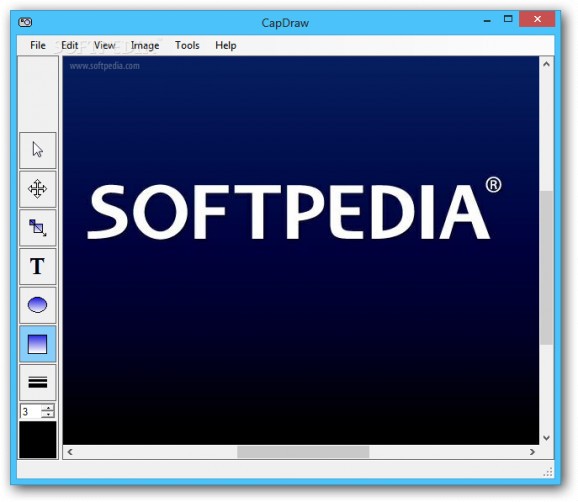A screen capture utility that enables you to grab desktop content and comes equipped with a number of helpful image editing tools. #Screen capture #Capture region #Crop picture #Capture #Capturer #Crop
Screen capturing tools can be found all over the Internet, and are just the right tool when you need to prove your point. CapDraw is one of them, and the name can say it all, capture and draw.
The application features a simplistic look, with all the options available in the main window. Once you press the “Print Screen” button on your keyboard, CapDraw will take that image and hold on to it until further notice. A few editing options are available, so you can emphasize something before saving the picture in one of the several supported formats.
Once you have taken hold of the desired detail you needed to capture, you are given a few editing possibilities. You can draw basic geometrical figures, with modifiable color and line thickness, and even add text if needed. Font can be modified, however you have to go to options each time you open the application.
Another feature is the option to auto-save the captured moment in a folder. This comes in handy when one second might be too late to catch a specific detail, and allows you to take multiple screen shots for later selection, and modification.
You may open any supported image file type with the application, and make simple modifications before using, or sharing them.
Taking everything into consideration, we can say that CapDraw is a lightweight tool that you might give a try if you happen to stumble upon. It combines simple editing, with the ability to auto save any captured image with the press of a button, to offer a quick efficient result.
What's new in CapDraw 0.9.0.7:
- Feature Addition: Preferences minimize to tray, get focus on capture, show tray icon, autosave on capture.
CapDraw 0.9.0.7
add to watchlist add to download basket send us an update REPORT- runs on:
-
Windows 10 32/64 bit
Windows 8 32/64 bit
Windows 7 32/64 bit
Windows Vista 32/64 bit
Windows XP 32/64 bit - file size:
- 268 KB
- filename:
- CapDraw.0.9.0.7.exe
- main category:
- Multimedia
- developer:
- visit homepage
4k Video Downloader
IrfanView
Microsoft Teams
7-Zip
ShareX
paint.net
Zoom Client
Bitdefender Antivirus Free
Windows Sandbox Launcher
calibre
- Bitdefender Antivirus Free
- Windows Sandbox Launcher
- calibre
- 4k Video Downloader
- IrfanView
- Microsoft Teams
- 7-Zip
- ShareX
- paint.net
- Zoom Client