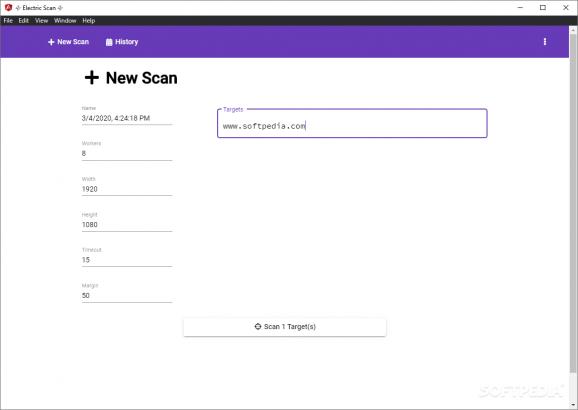An application that lets you take screenshots of web pages by simply inputting their URL addresses, and is able to capture more of them at the same time. #Webpage Screenshot #Webpage Scan #Screenshot Capture #Screenshot #Webpage #Scan
In this era, we have an app for pretty much everything. Almost every action that can be done on a PC has a program that can help you with it.
Let's take screenshots as an example. We all know that PrtScn button from our keyboards that can instantly take a snapshot of our screen. Even though this is one of the easiest things to do on a PC, there are still apps that were designed for this purpose only.
But what if you wanted to take a screenshot of a webpage? Or better yet, what if you were to take screenshots of multiple webpages at the same time? Yes, I imagine that is not something most people dream of doing. But still, in case you want to, you can use Electric Scan.
Basically, it helps you take screenshots of webpages. What you need to do is to insert the URL in the text box from the main window and click the Scan button.
After this, imagine the program quickly accessing that address, taking a photo of it and returning the image to you. And you don't even need to have the page opened in a browser.
The interesting part about it is that you can insert more than one URL, so it can take screenshots of multiple pages at once.
On the left side of the window, you have a setting called Margin. There you can input a number of milliseconds. That will represent how long the webpage will load before Electric Scan takes a photo of it.
Here we also have other settings: Timeout, Height, Width, Name, and Workers. The last one refers to how many screenshots can you take at once. And the program also has a History tab, where you can review all the screenshots you've ever taken.
Well, to be honest, I haven't heard of any people who need to take screenshots of multiple webpages at the same time. But if you are working on some project that implies this or simply want to have fun with it then sure, you can give it a go.
What's new in Electric Scan 0.2.0:
- Improved build process
- Updated to Electron v12
- Updated to Angular v12
- Packed tf model in assets
Electric Scan 0.2.0
add to watchlist add to download basket send us an update REPORT- PRICE: Free
- runs on:
-
Windows 10 32/64 bit
Windows 8 32/64 bit
Windows 7 32/64 bit - file size:
- 98.2 MB
- filename:
- ElectricScan_0.2.0_win.exe
- main category:
- Multimedia
- developer:
- visit homepage
paint.net
Windows Sandbox Launcher
ShareX
7-Zip
calibre
Bitdefender Antivirus Free
IrfanView
4k Video Downloader
Zoom Client
Microsoft Teams
- 4k Video Downloader
- Zoom Client
- Microsoft Teams
- paint.net
- Windows Sandbox Launcher
- ShareX
- 7-Zip
- calibre
- Bitdefender Antivirus Free
- IrfanView