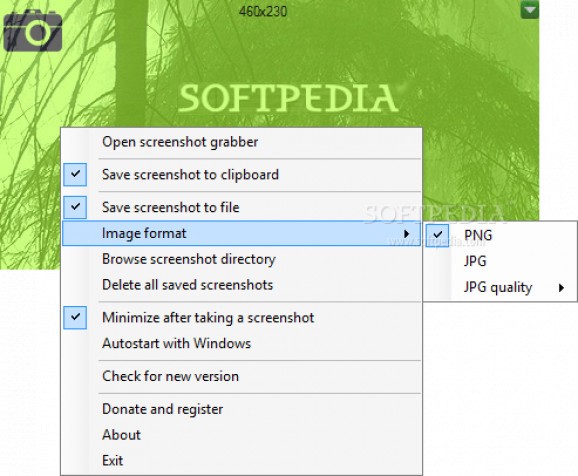Replace the "Print Screen" button on your keyboard with this straightforward little utility that lets you capture any area on your desktop. #Desktop Capture #Image Capture #Capture Desktop #Capture #Grabber #Snapshot
Taking a screenshot at the right moment can be the winning argument or one of the key elements in software and games testing. Besides your default keyboard button you can use various applications with more post processing options, one of which being My Screen Capture.
Launching the application might leave you wondering when the main window is going to show up. This is because it does not have one, hiding in the system tray from the beginning.
Opening it from there brings up an adjustable box you can drag around the screen until reaching the area you want to capture. A large camera button acts like a trigger for the process, after which a notification pop up informs you that the screenshot was taken.
Aside from the basic function mentioned above, there is little else you can do. The only output file types are BMP or JPG formats, with quality selector for the last one. By default, the grabber window minimizes after a screenshot is taken, which is helpful if only one picture is needed, but you can set it to remain on your desktop until you decide it is no longer of use.
Unfortunately, there is no implemented hotkey support, which would have been useful considering it mostly spends time in the system tray and images are automatically saved to file. Speaking of which, the default directory where captures are placed, cannot be set, but there is an option that lets you quickly bring up the specific folder.
Taking everything into consideration, we can say that My Screen Capture is a straightforward forward tool to use when you had enough of the “Print Screen” button on your keyboard. It's fairly easy to use, but the lack of hotkey support and no post processing options make it seem like a one night stand.
What's new in My Screen Capture 1.70:
- added hotkey: screenshot grabber can be invoked using CTRL + F12
- updated license module
- recompiled with Vistual Studio 2015
My Screen Capture 1.70
add to watchlist add to download basket send us an update REPORT- runs on:
-
Windows 8 32/64 bit
Windows 7 32/64 bit
Windows Vista 32/64 bit
Windows XP 32/64 bit - file size:
- 90 KB
- filename:
- my_screen_capture.zip
- main category:
- Multimedia
- developer:
- visit homepage
Bitdefender Antivirus Free
4k Video Downloader
IrfanView
7-Zip
Zoom Client
calibre
Windows Sandbox Launcher
paint.net
ShareX
Microsoft Teams
- paint.net
- ShareX
- Microsoft Teams
- Bitdefender Antivirus Free
- 4k Video Downloader
- IrfanView
- 7-Zip
- Zoom Client
- calibre
- Windows Sandbox Launcher