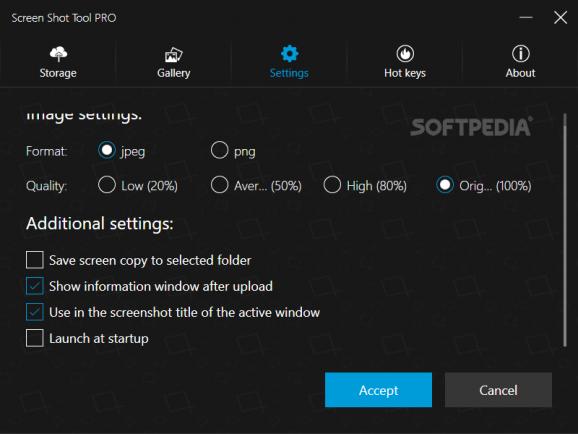Screen capture, edit selected areas on the screenshots, and share with others while also using editing tools, drawings made with a pencil, added text, and more. #Screen capture #Screenshots #Screen recording #Screen #Capture #Screenshot
A screenshot is a digital image of what should be visible on a monitor, television, or another visual output device at a given time. They can be either full captures, or partial captures, encompassing only a certain area of interest of the screen. By default, all OS come with a built-in screenshot utility, but it is usually limited to performing full-screen snaps and are bound to a specific keyboard button.
Screenshot Powerful Tool PRO is a neat third-party screenshot tool that allows all of your screen captures to be automatically uploaded to a cloud storage service of your choice.
As mentioned before, all OS come with their own form of screen capturing tool, and since Screenshot Powerful Tool PRO brings only a handful of extra tools to the table, it is understandable why the developers chose to keep the UI compact and simple.
The entire window is separated into 4 different tabs, making the whole program seem easy to comprehend and self-explanatory.
Four tabs for an improved screen capturing experience
The first tab is where you choose what cloud storage service to use as a default search location for all future screenshots. The second tab acts as a library for all of the screenshots you've ever taken and stored in that specific cloud service. The third tab, the "Settings" menu is where you determine the format you want your screenshots saved in and their quality. Anyone that works frequently with screenshots knows that sometimes speed is important, so the fourth tab is where you specify the keybindings for each of the actions supported by the app, allowing you to perform even the most complicated of tasks with just a few keys.
Regardless if you're screenshotting for an error, a conversation worth sharing or to prove something, Screenshot Powerful Tool PRO will make the whole process more enjoyable and efficient, while also sending everything to an outside storage service of your choice.
Screenshot Powerful Tool PRO 1.146.163.0
add to watchlist add to download basket send us an update REPORT- runs on:
- Windows 10 32/64 bit
- file size:
- 24.8 MB
- main category:
- Multimedia
- developer:
- visit homepage
Windows Sandbox Launcher
calibre
7-Zip
Zoom Client
IrfanView
ShareX
Bitdefender Antivirus Free
Context Menu Manager
Microsoft Teams
4k Video Downloader
- Context Menu Manager
- Microsoft Teams
- 4k Video Downloader
- Windows Sandbox Launcher
- calibre
- 7-Zip
- Zoom Client
- IrfanView
- ShareX
- Bitdefender Antivirus Free