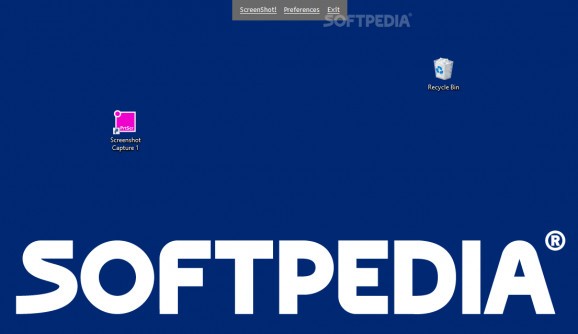An unobtrusive image capturing tool that you can use to easily take a shot of any part of your screen and instantly save the picture on your PC. #Screen Capture #Desktop Screenshot #Image Upload #Screenshot #Desktop #Image
Can you imagine a time when you had to use a camera if you wanted to take a screenshot of your computer screen? This was actually very common in the 1980s, but we’ve come a long way since then, haven’t we?
Today, any Windows user who wants to take a screenshot can do so easily, either by using the classic PrtScrn key or the built-in Snipping Tool. But if you’re dissatisfied with these options, you can always get more tools for this very purpose. One such example is an app that’s suggestively titled Screenshot Capture.
As a Softpedia reviewer, I have to take screenshots of programs every day. With the right app, it’s really a fun chore, certainly more fun than writing these pesky reviews. So I can tell you from the very beginning that, while Screenshot Capture isn’t exactly the perfect app for the job, it can still be a very useful tool.
First off, it’s very unobtrusive; the main interface is normally hidden and will only appear when you move your cursor to the top of the screen. Once the menu drops down, you get no more than three options: ScreenShot!, Preferences and Exit.
After clicking ScreenShot!, simply select the part of the screen that you want captured and instantly get a picture, saved in a location of your choice. This simplicity is the program’s strength, but also its drawback, since you can’t assign any shortcut keys for capturing an image. While the process of using Screenshot Capture is basically just as easy as using a shortcut, most users will be more comfortable with a program that allows them to assign hot keys.
But probably the app’s most interesting feature is that it can instantly upload a screenshot on a server generously provided by the developers. Of course, this is optional, but you get a unique link that you can share. Still, you shouldn’t expect your pictures to stay there forever, even if the service is presented as “free web hosting with unlimited space”.
To conclude, Screenshot Capture is a lightweight free program that can be very useful if you don’t need very advanced snipping and don’t mind using only your mouse for this action.
Screenshot Capture 1.00
add to watchlist add to download basket send us an update REPORT- PRICE: Free
- runs on:
-
Windows 10 32/64 bit
Windows 8 32/64 bit
Windows 7 32/64 bit - file size:
- 1.5 MB
- filename:
- setup_wincap.exe
- main category:
- Multimedia
- developer:
Windows Sandbox Launcher
7-Zip
Zoom Client
4k Video Downloader
calibre
ShareX
Microsoft Teams
paint.net
IrfanView
Bitdefender Antivirus Free
- paint.net
- IrfanView
- Bitdefender Antivirus Free
- Windows Sandbox Launcher
- 7-Zip
- Zoom Client
- 4k Video Downloader
- calibre
- ShareX
- Microsoft Teams