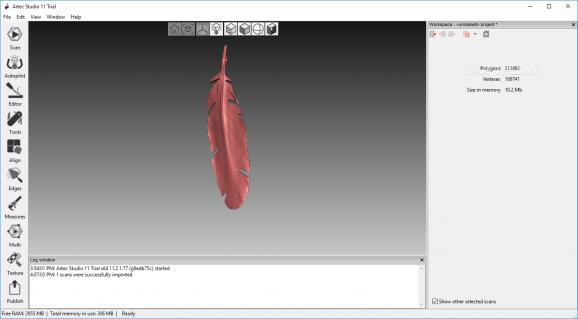Perform 3D scanning and achieve accurate results by turning to this comprehensive software solution that features an "Autopilot" mode, which guides the process step by step. #3D scan processor #Edit 3D scan #Process 3D scan #3D scan #Editor #Wireframe
If you're a 3D artist, you probably understand the importance of having the appropriate tools when managing or editing your projects, as they can greatly enhance the quality of your work.
Fortunately, nowadays there's a great deal of software solutions that can help you in the scenario depicted above. One of them is Artec Studio.
In order to use this program to its full potential, you need to connect a supported 3D scanner to your computer, since the purpose of this application is to help you manage and edit 3D scans as accurately as possible.
After you connect the device mentioned above, you can hit the "Scan" button in the main window of the application if you have the knowledge to configure its parameters or rely on the "Autopilot" option that guides the entire process step by step.
If you don't own a 3D scanner, you can still test this program's capabilities by using a scan object file. Doing so can be accomplished by using the "Import" function from the "File" menu, which lets you import PLY, STL, WRL, OBJ, PTX, SCAN, BUFF and BUFF2 files from your PC.
After performing a scan, Artec Studio also lets you export the resulting object to your computer so that you can use them later, in your future projects.
After scanning or importing an object, you can use the application's broad range of utilities to edit its properties. The "Editor" button brings a menu that lets you reposition, transform, smooth or erase the object and even edit its texture or remove unwanted elements and fill gaps.
You can edit postprocessing parameters such as hole filling, mesh simplification, re-meshing or smoothing and align, perform measurements or generate texture atlases and triangle maps based on models and scans used to create it. The "View" menu lets you enable 3D rendering, choose between perspective and orthogonal views, select rendering mode or toggle automatic near/far clipping planes.
To wrap it up, Artec Studio is a reliable application that enables you to perform accurate 3D scans on your computer and edit them in various ways. It comes with a comprehensive user interface that packs several relevant features and lets you customize multiple parameters.
What's new in Artec Studio 18.0.3.416:
- Artec 3D’s industry-leading software has been improved in all areas to accelerate, streamline, and expand the applications of your 3D scanning workflow:
- Faster, easier 3D scanning with best-in-class results
- Stunning color capture for creating realistic models
- Advanced tools for all your reverse engineering needs
Artec Studio 18.0.3.416
add to watchlist add to download basket send us an update REPORT- runs on:
-
Windows 11
Windows 10 64 bit - file size:
- 2.4 GB
- filename:
- ArtecStudioTrial-v18.0.3.416-x64-01c782a2a6.zip
- main category:
- Multimedia
- developer:
- visit homepage
Microsoft Teams
4k Video Downloader
Windows Sandbox Launcher
7-Zip
IrfanView
Bitdefender Antivirus Free
calibre
ShareX
Context Menu Manager
Zoom Client
- ShareX
- Context Menu Manager
- Zoom Client
- Microsoft Teams
- 4k Video Downloader
- Windows Sandbox Launcher
- 7-Zip
- IrfanView
- Bitdefender Antivirus Free
- calibre