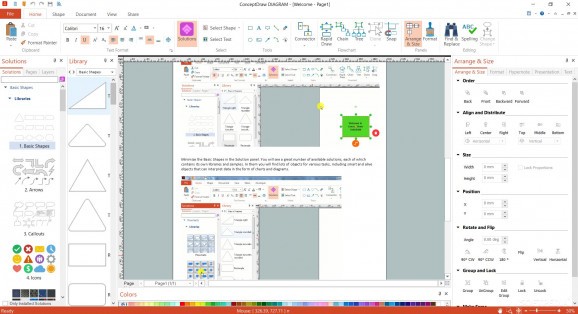A powerful and complex application that allows you to seamlessly design flowcharts, diagrams, and other similar graphic presentations and illustrations, for business and individual use. #Create Flowchart #Diagram Designer #Network Diagram #Flowchart #Diagram #Cisco
ConceptDraw DIAGRAM is a powerful application that enables business users, team leaders, and project/product managers to create, edit, illustrate or draw business implementation processes, graphic structures, business or product documentation, flowcharts, and others.
ConceptDraw DIAGRAM is part of the wider office solution suite called ConceptDraw. This specific resource, ConceptDraw DIAGRAM, as presented by its suggestive name offers you the possibility to create diagrams, flowcharts, and all sorts of process illustrations.
Installing ConceptDraw DIAGRAM is done through a single-suite installer. As such, you get the other applications in the package installed as well. However, you can buy the programs individually, and you don't need to purchase them all at once. Also, the current application communicates with ConceptDraw STORE.
When browsing the list of available packages, templates, and objects in ConceptDraw DIAGRAM, you will be able to download entire libraries of assets (e.g., for business process illustration, logistics flow charts, IDEF business process diagrams, cross-functional flowcharts, etc.).
In order to download free resources and libraries that you can use in DIAGRAM, you need ConceptDraw STORE to browse through, download, and install the contents of the packages listed in the ConceptDraw online store. In the same location, you will find more extensive resources that you can buy separately, as well as free assets.
This app, compared to others alike, brings some extra benefits to its users. Besides a crazy amount of free or paid templates and assets, you can format, align, and arrange elements in your diagrams individually, in many ways.
Also, ConceptDraw DIAGRAM is compatible with MS Visio (Drawings and Stencils) and supports different-format imports, including graphic files, or MS PowerPoint, PDF, and SVG manipulations. You can export your work to SWF (Adobe Flash), PDF, EPS, HTML, SVG, PPTX, or as a graphic file.
The application includes a crazy amount of drawing tools, flowchart creation features (e.g., chain and tree connection modes, auto-routing capabilities for smart connectors, accelerated design methods, etc.), presentation creation options, and design-oriented planning models.
ConceptDraw DIAGRAM 17.0.1.290
add to watchlist add to download basket send us an update REPORT- runs on:
-
Windows 11
Windows 10 64 bit
Windows 8 64 bit - file size:
- 388 MB
- filename:
- ConceptDrawOffice10Install.exe
- main category:
- Multimedia
- developer:
- visit homepage
Windows Sandbox Launcher
paint.net
Zoom Client
IrfanView
ShareX
Bitdefender Antivirus Free
Microsoft Teams
calibre
7-Zip
4k Video Downloader
- calibre
- 7-Zip
- 4k Video Downloader
- Windows Sandbox Launcher
- paint.net
- Zoom Client
- IrfanView
- ShareX
- Bitdefender Antivirus Free
- Microsoft Teams