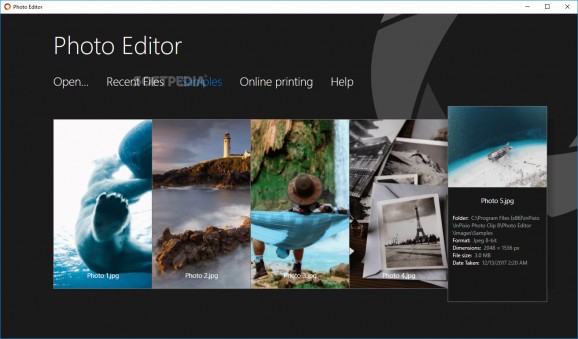Cut out unwanted parts of pictures, apply denoise, film grain and other effects, as well as make a wide range of adjustments with this intuitive tool. #Photo editor #Photo eraser #Photo cutter #Photo #Editor #Eraser
Designed as an all-round solution for image editing and manipulation, InPixio Photo Clip comes bundled with three major tools that can be separately used: a photo editor, eraser and cutter.
The suite gives you the possibility to customize personal pictures to your liking, cut out unwanted parts, and create montages with backdrops.
The photo editor is the richest component out of the three, having numerous presets that you can explore, such as black and white, vintage, portrait, cinema, environment, color, and trendy. They are grouped into distinct categories.
Besides applying presets, you can crop photos with predefined profiles or custom sizes, adjust the tone curves, or make tweaks to the temperature, exposure, hue, brightness, shadows, contrast, clarity, highlights and saturation levels.
Tone changes can be also made with radial gradient and paintbrush tools. What's more, you can reduce noise, dehaze the picture, apply creative blur, film grain and vignetting effects, add photo frames, and write captions.
The eraser and cutter components of InPixio Photo Clip contains simple tutorials for masking unwanted objects as well as for cropping out parts of a photo to place on top of another picture. The eraser has a cloning tool that can be used to set the source for duplication, which will be then placed on top of the target to hide the unwanted item.
Meanwhile, the photo cutter has several tools for making the areas to keep and delete, each with an adjustable size and feather. It also has a photo montage mode for setting a backdrop for the cutout object.
When it comes to supported filetypes, InPixio Photo Clip is capable of opening GIF, PNG, JPG and RAW picture obtained from digital cameras. On the other hand, it can save files only in JPEG, JPEG XR, PNG or TIFF.
Taking everything into account, InPixio Photo Clip turns out to be a feature-rich application suite specially made for image editing and manipulation, having intuitive components and options.
What's new in InPixio Photo Clip 9.0.1:
- NEW:
- User guide
- Duplication opacity and flow
- Dehaze tool
InPixio Photo Clip 9.0.1
add to watchlist add to download basket send us an update REPORT- runs on:
-
Windows 10 32/64 bit
Windows 8 32/64 bit
Windows 7 32/64 bit - file size:
- 2.3 MB
- filename:
- InPixio_PhotoClip_ML_TR.exe
- main category:
- Multimedia
- developer:
- visit homepage
Windows Sandbox Launcher
Microsoft Teams
ShareX
calibre
4k Video Downloader
IrfanView
paint.net
7-Zip
Zoom Client
Bitdefender Antivirus Free
- 7-Zip
- Zoom Client
- Bitdefender Antivirus Free
- Windows Sandbox Launcher
- Microsoft Teams
- ShareX
- calibre
- 4k Video Downloader
- IrfanView
- paint.net