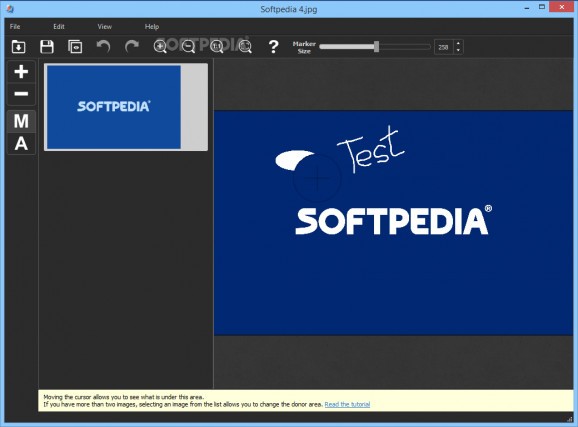Remove unwanted content from your photographs with this useful utility that relies on multiple shots of the same scene for correcting the image. #Correct photograph #Remove object #Photo editor #Erase #Object #Remove
Removing unwanted content from their photographs is a feature that many users request and that could help them achieve the preferred images much easier. However, most of the time people will resort to complex image processing software packages that can be too complicated. Multi-View Inpaint will try to help overcome such issues through a straightforward software that one can use to correct the required images.
The application provides a minimum of tools for correcting image issues and the good side is that novice users will surely appreciate its clean looks and easy operation. However, experienced users might consider it to be to close to the threshold of basic, albeit it was meant as straightforward image editor.
Featuring a dark theme that improves image viewing characteristics, Multi-View Inpaint will offer its tools in both flat buttons and through its minimalist menus. Giving no pressure feedback, its buttons might not appeal to experienced users, but might be just fine for novices.
Presuming that they hold multiple shots of the same frame, people will be able to add the image that needs to be corrected and its corresponding, “clean” version. After loading the files, the application will automatically detect the overlapping areas and it will provide a brush tip preview.
Removal of the identified content can be done both manually, using the provided brush or automatically, by allowing the application to take control of the process. However, one might argue about the efficiency of this concept, since it doesn’t really bring much improvement, unless users already have more, “clean” shots of the same image.
For those who prefer a “no-brainer” solution for “fixing” their images by removing any unwanted content, this application could be a decent choice. It will offer them both manual and automatic removal of the identified content and they will be able to handle it with ease. Nevertheless, it will work only when multiple instances of the same scene are available and therefore one might argue that this could defeat its initial purpose.
What's new in Multi-View Inpaint 1.2:
- GUI improvements.
- Stability improvements.
- Added recent files list.
Multi-View Inpaint 1.2
add to watchlist add to download basket send us an update REPORT- runs on:
-
Windows 10
Windows 8
Windows 7
Windows Vista
Windows XP - file size:
- 9.7 MB
- filename:
- MultiViewInpaintSetup.exe
- main category:
- Multimedia
- developer:
- visit homepage
Zoom Client
IrfanView
Windows Sandbox Launcher
4k Video Downloader
calibre
ShareX
Bitdefender Antivirus Free
7-Zip
paint.net
Microsoft Teams
- 7-Zip
- paint.net
- Microsoft Teams
- Zoom Client
- IrfanView
- Windows Sandbox Launcher
- 4k Video Downloader
- calibre
- ShareX
- Bitdefender Antivirus Free