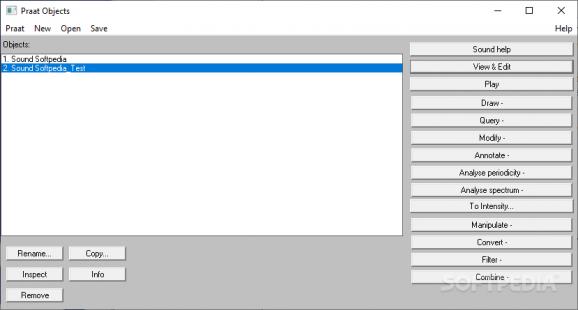A powerful speech analysis tool designed from a scientist's standpoint but meant to be accessible and practical to users of all levels. #Analyze Speech #Synthesize Speech #Speech Analyzer #Synthesize #Speech #Analyzer
Praat is a carefully created software solution aimed at those who want to analyze, synthesize and manipulate speech. Moreover, with this tool you can generate high quality images which you can export and insert into scientific papers or personal studies.
The application doesn’t rely on looks to do its job and you should be aware of this before you dive into it. It’s comprised of two main windows, one that allows you to manage the project itself and the other which houses the image you create after processing the audio.
To create a short list of what this implies, Praat enables you to perform spectral, pitch, formant and intensity analysis, as well as study jitter, shimmer and voice breaks. Praat is designed for those who are at least familiar with how a soundwave looks and how it can be processed, although, if this is not the case, the application supplies rich and elaborate documentation which you can study.
A spectrogram that is associated with a loaded audio file is displayed in an editor and it’s from there that you can access the tools needed to perform the aforementioned analysis types. Though the interface design is rudimentary, Praat gains in the fact that it is purpose orientated, meaning that a feature is not made to look good but function properly and deliver accurate results.
Since Praat works solely with audio files, it’s appropriate that it offers you the means to convert files into different formats or enhance certain characteristics that they have. With it, it’s possible to export a loaded audio file into WAV, AIFF, AIFC, NIST or FLAC format, as well as to a raw 16, 24 or 32-bit raw endian file.
Apart from this, you can also convert a track to mono or stereo, extract all its channels or a single one and resample it with a different frequency.
With the above to consider and much more to discover about Praat, it’s safe to say that if you’re familiar with the technical implications of speech analysis and want to study it in depth then it is a more than capable tool.
What's new in Praat 6.4.10:
- Function windows: fixed a problem that could cause Praat to crash when doing all after Group when windows had a different duration.
Praat 6.4.10
add to watchlist add to download basket send us an update REPORT- PRICE: Free
- runs on:
- Windows All
- file size:
- 18.8 MB
- filename:
- praat6410_win-intel32.zip
- main category:
- Multimedia
- developer:
- visit homepage
Microsoft Teams
Zoom Client
calibre
Windows Sandbox Launcher
Context Menu Manager
IrfanView
Bitdefender Antivirus Free
4k Video Downloader
ShareX
7-Zip
- 4k Video Downloader
- ShareX
- 7-Zip
- Microsoft Teams
- Zoom Client
- calibre
- Windows Sandbox Launcher
- Context Menu Manager
- IrfanView
- Bitdefender Antivirus Free