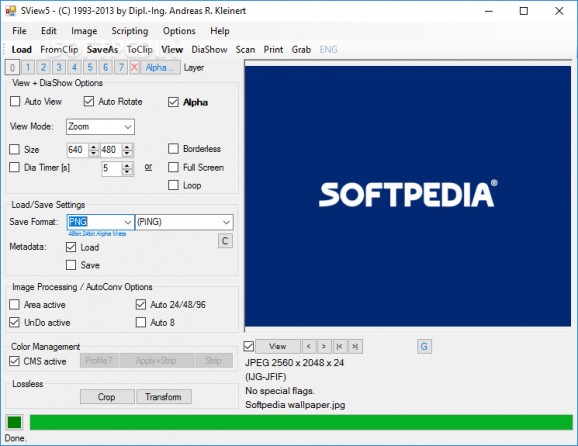Load popular image file formats as well as rare ones and take advantage of the abundance of processing tools and effects with this practical image viewer and editor. #Image editor #Image converter #Resize image #Converter #Convert #Cropper
Image file formats have gone through many changes over the years in an attempt to preserve as much as possible in terms of quality, while also taking less disk space. Some types require special applications just to be viewed. In this regard, SView5 not only does it support a wide variety of formats, but also lets you edit pictures you load.
After the setup is complete, you’re free to take the application for a spin and see in what activity domain it helps you best. However, you need to make sure your computer has .NET Framework and Visual C++ Redistributable installed in order to properly function. Latest windows iterations usually come with these components included.
On the visual side of things, the application keeps everything together in a classic window frame, that seems a bit outdated. Moreover, you need to spend some time to get acquainted with all functions and how they’re triggered, because of the poor and difficult interface implementation.
As mentioned above, the application’s core function is to open as many different image file formats as possible. Truth be told, it does manage to provide support for an impressive variety, like BMP, FBM, GIF, ILBM, JPEG, PCX, PNG, PNM, QRT, TGA, RAS, SGI, TIFF, XPM, RAW, PFM, EPS, and a lot more. The same goes for input and output.
There are up to 8 different layers, or pictures you can load at the same time. The good part is almost all functions are in plain sight. You can manage view options, such as size and rotation, load and save settings, as well as image processing, which refers to active area, undo, and automatic apply of options.
More tools are to be found under the image menu. You get to apply a different variety of effects, filters, and processing, while also managing color depth, palette, adjustment, or even shaping. You can also crop pictures, but the process can be a bit tricky, since you need to write down how much to cut, not the area you want to extract.
To sum it up, it’s good to see an application that combines an abundance of image manipulation tools with support for common and rare file formats, just like SView5 does. However, you need to go through the excruciating process of accommodation, with a rough design and tools that create more frustration than help.
Download Hubs
SView5 is part of these download collections: Open PCD
What's new in SView5 3.86:
- updated libjpeg to v9a [latest beta as of 10.07.2013] (affects JPEG, TIFF)
- updated libpng to v1.5.17 (affects PNG)
- updated lcms2 to v2.5
SView5 3.86
add to watchlist add to download basket send us an update REPORT- runs on:
-
Windows 2008
Windows 2003
Windows 7 32/64 bit
Windows Vista 32/64 bit
Windows XP
Windows 2K - file size:
- 2.3 MB
- filename:
- 130801_SView5_v3.86.zip
- main category:
- Multimedia
- developer:
- visit homepage
Bitdefender Antivirus Free
ShareX
Zoom Client
Windows Sandbox Launcher
Context Menu Manager
Microsoft Teams
calibre
7-Zip
4k Video Downloader
IrfanView
- 7-Zip
- 4k Video Downloader
- IrfanView
- Bitdefender Antivirus Free
- ShareX
- Zoom Client
- Windows Sandbox Launcher
- Context Menu Manager
- Microsoft Teams
- calibre