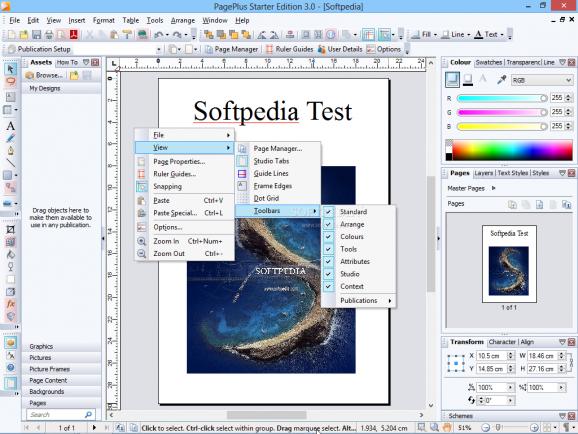A fully-featured desktop publishing program that helps you customize your documents by inserting images, text messages, tags, logos, and borders. #Desktop publisher #Graphic editor #Page designer #Publisher #Publish #Publication
PagePlus Starter Edition is a lightweight desktop publishing application designed to help users design creative documents which include pictures and text messages.
The layout may seem a bit overwhelming at a first glance, but this is only because the tool comes packed with many dedicated parameters.
PagePlus Starter Edition gives users the possibility to create a new document by selecting from various layouts (e.g. business cards, banners, portrait or landscape items, folded booklets and greeting cards, posters, address or CD/DVD labels).
What’s more, you can add, delete, or rearrange pages, create master pages (which include logos, background images, header and footer, or border design options), as well as configure the properties of a page.
The application allows you to select between a wide range of background templates, insert page number fields, work with multiple layers, use a ruler as a measuring tool, insert pictures, add tags, rotate, flip, combine, or crop the selected objects, as well as insert borders and logos.
There are several editing tools designed to help you embed text messages which can be customized in terms of font, font style, size, color, wrapping and alignment options, design text-based tables, use special characters (e.g. symbols, variables), as well as insert hyperlinks, audio files (MP3, AIF, WAV), and video items (AVI, FLV, MPEG, MP4, MOV, SWF),
Last but not least, you can import data from PDF file format, merge photos, create table of contents and index entries, draw and edit lines, apply 3D effects for designing textured surfaces, use connectors for linking lines between two objects, add picture frames, and set the transparency level.
The generated document can be printed, exported to PDF, HTML, EPUB, or MOBI file format, or sent via email. During our testing we have noticed that the program offers very good image quality, and no errors showed up throughout the entire process.
PagePlus Starter Edition proves to be a reliable desktop publishing tool that packs a handy set of features for helping you customize your documents.
PagePlus Starter Edition 4.0.0.4
add to watchlist add to download basket send us an update REPORT- runs on:
-
Windows 8
Windows 7
Windows Vista
Windows XP - file size:
- 226.9 MB
- filename:
- ESDPK-PLX7-PagePlusStarterEdition-en-US.exe
- main category:
- Multimedia
- developer:
- visit homepage
Microsoft Teams
IrfanView
Windows Sandbox Launcher
Bitdefender Antivirus Free
calibre
7-Zip
4k Video Downloader
ShareX
Zoom Client
paint.net
- ShareX
- Zoom Client
- paint.net
- Microsoft Teams
- IrfanView
- Windows Sandbox Launcher
- Bitdefender Antivirus Free
- calibre
- 7-Zip
- 4k Video Downloader