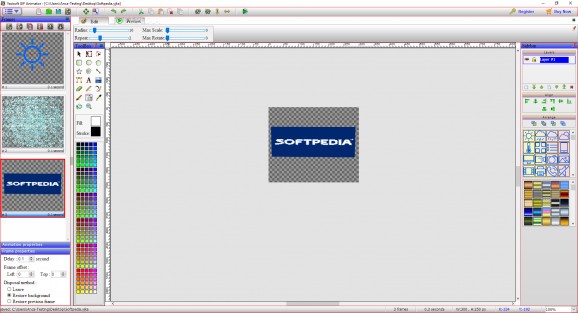Create mesmerizing GIFs with the help of this approachable application that packs a multitude of editing tools and lets you preview the results. #GIF animator #GIF generator #GIF creator #GIF #Animator #Animate
For quite some time one, GIFs have been Internet’s darling since they manage to infuse otherwise plain images with dynamism and meaning.
It’s no surprise, therefore, that more and more people have started to create GIFs so that they can share a fun thought or idea in a fast and poignant way. Yasisoft GIF Animator is a piece of software that lends a helping hand to users trying to achieve this effect.
First of all, it is worth saying that the program offers a relatively rich set of features packed in a way that prevents clutter. The GUI is well balanced and carefully displays all of the program’s capabilities, and no out-of-the-ordinary tech skills are required in order to figure it out.
In order to create a GIF, you should start by adding new frames, which you can populate with all sorts of content. You can thus turn to all kinds of pre-defined shapes you may organize into multiple layers and whose alignment you can change as you see fit.
All sorts of drawing tools, such as a pen, pencil, color picker, spray, and more can be used as well, with the possibility of combining them with your own images, for which a built-in editor is available to use.
As such, once insert an image, double-clicking it is all you need to do in order to open the editor, which lets you stylize, distort, and adjust the picture while also allowing you to choose from multiple blur effects. Needless to say, rotating and cropping the image is possible, as is the case of resizing it so that it fits your GIF frame.
Aside from that, users may want to know that tweaking the frame properties is possible. As such, you can adjust the delay, frame offset, and choose a disposal method that best suits your needs, with previewing option being available so that you can check the results before making them permanent.
On an ending note, Yasisoft GIF Animator is an intuitive piece of software letting you explore a multitude of ways of creating GIFs. The program enables you to employ any chromatic, shape, image, and whatnot you may want to in order to recreate striking effects, all in an approachable environment that lets you preview the outcome.
Download Hubs
Yasisoft GIF Animator is part of these download collections: GIF Editor, Make GIF, Create GIF
What's new in Yasisoft GIF Animator 4.1.9.13:
- Added value to Swirl animation.
Yasisoft GIF Animator 4.1.9.13
add to watchlist add to download basket send us an update REPORT- runs on:
- Windows All
- file size:
- 39 MB
- filename:
- GIF_Animator_Setup.exe
- main category:
- Multimedia
- developer:
- visit homepage
7-Zip
ShareX
Windows Sandbox Launcher
paint.net
IrfanView
calibre
Zoom Client
Microsoft Teams
Bitdefender Antivirus Free
4k Video Downloader
- Microsoft Teams
- Bitdefender Antivirus Free
- 4k Video Downloader
- 7-Zip
- ShareX
- Windows Sandbox Launcher
- paint.net
- IrfanView
- calibre
- Zoom Client