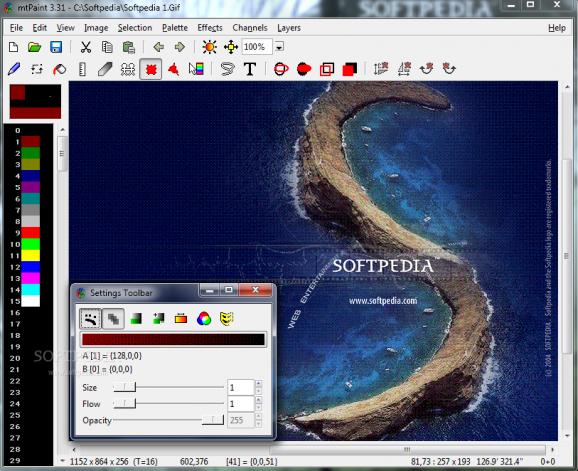Advanced painting utility that lets you create ASCII art, GIF animations, and common image types (including PNG with transparency). #Paint program #Create pixel art #Customize photo #Paint #Edit #Editor
mtPaint is a drawing tool made to help you put together designs with pixels, as well as to make various photo adjustments. It may seem easy to work with, but it actually sports some advanced settings under its hood.
After a fast simple procedure that shouldn't give you any trouble, you are greeted by an outdated interface made from a classical window, complete with a toolbox, in addition to a toolbar reserved for settings configuration.
File types supported by mtPaint include PNG (with or without transparency), BMP, GIF, PCX, TGA, TIFF and XPM. Plus, projects can be saved to file and later resumed, as well as exported to ASCII art or animated GIF format.
As far as the drawing tools are concerned, you can use a pencil, flood fill and straight line, clone objects, make regular, polygon, Lasso or outline selections, fill selections with color, place gradient, paste text, as well as paint ellipse outlines.
It's also possible to choose the preferred patterns, brushes and colors, preview only the image in the main window while hiding all the other elements, snap to tile grid, manage multiple layers, convert the image to RGB or indexed more, scale or resize the canvas, crop, flip, rotate or skew the photo, as well as swap the primary and alternative colors.
Moreover, you can change color by adjusting the gamma, brightness, contrast, saturation, hue and posterization levels, invert colors, make the picture greyscale (e.g. with gamma corrected), detect edges, apply Gaussian blur, sharpen or soften the picture, as well as use emboss, dilate, erode and other effects. If you want to create an animation of two or more images, you can set the key frames.
The painting utility didn't hang, crash or display error messages in our tests. It didn't hamper system performance either, since it needed low CPU and RAM to work properly. Although it hasn't been updated for a while and the interface could use some work in the graphical department, mtPaint features some pretty advanced options to help you manipulate images.
What's new in mtPaint 3.40:
- Usage of multiple CPU cores to speed up slower processing tasks
- Two new tools - for image segmentation, and for approximating gradients using palette colors
- Dynamic preview in colour selectors
- sRGB (linear RGB) colour scales and gradients
mtPaint 3.40
add to watchlist add to download basket send us an update REPORT- runs on:
- Windows All
- file size:
- 5.9 MB
- main category:
- Multimedia
- developer:
- visit homepage
calibre
Bitdefender Antivirus Free
ShareX
Zoom Client
Microsoft Teams
7-Zip
Windows Sandbox Launcher
IrfanView
paint.net
4k Video Downloader
- IrfanView
- paint.net
- 4k Video Downloader
- calibre
- Bitdefender Antivirus Free
- ShareX
- Zoom Client
- Microsoft Teams
- 7-Zip
- Windows Sandbox Launcher