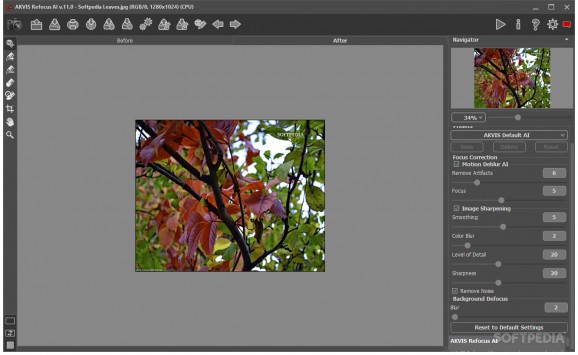A simple to use application designed to help you repair the photos that are out of focus, by using several sharpening techniques. #Modify blur #Correct blur #Focus shift #Blur #Sharpness #Focus
AKVIS Refocus is a reliable photo editor that can help you repair the unpleasant out-of-focus effect. The image distortion can appear when the camera is used with an incorrect focus point or if the image is captured before the device can set the right focus. The resulting images are blurred or not sharp enough.
AKVIS Refocus offers several sharpening tools that enable you to add the crispness effect to overly blurred areas, as well as apply artificial blurring to other areas. In other words the object you wish to capture in a photo needs to be in-focus, while the background can be blurred. When the camera rendered the focus in a wrong point, the image loses its subject and the problem needs to be repaired.
With AKVIS Refocus you can apply several types of sharpening effects, according to the area in the photo you wish to refocus. The basic Refocus requires that you manually select the focus area and the background, then applies the correction according to the adjusted parameters. The correction refers to the focus fix and the background blurring.
For a quicker and effortless process, you can choose the Tilt-Shift or the Iris Blur. The Tilt-Shift technique allows you to apply a gradual blur filter, in order to simulate the Bokeh effect. Thus, the top and bottom margins of the photo suffer the most blurring, while the center is sharp. Dotted lines mark the areas of transition from more to less blur.
The Iris Blur works similarly, only the blur lines are not applied horizontally, but circularly. The transition between the blur zones are much softer than in theTilt-Shift. You can easily increase the diameter of the iris, by the vertical or the horizontal axes. You may adjust the level of blur, rotation or distortion applied to the image.
With AKVIS Refocus you can easily apply advanced image distortion effects to your pictures. The software specializes in applying blur and sharpness to the image, thus artificially correcting the focus in them. Moreover, it offers a Before/After paralleled view or displays the original image and the result in separate tabs.
What's new in AKVIS Refocus 11.7.1053.25359:
- Improved tints of output images in some cases.
- Extended the list of supported RAW formats.
- Compatibility with macOS 14 Sonoma.
- Fixed bugs and increased stability.
AKVIS Refocus 11.7.1053.25359
add to watchlist add to download basket send us an update REPORT- runs on:
-
Windows 11
Windows 10 32/64 bit
Windows 8 32/64 bit
Windows 7 32/64 bit - file size:
- 129 MB
- main category:
- Multimedia
- developer:
- visit homepage
7-Zip
ShareX
Bitdefender Antivirus Free
4k Video Downloader
IrfanView
Windows Sandbox Launcher
calibre
Zoom Client
Microsoft Teams
paint.net
- Zoom Client
- Microsoft Teams
- paint.net
- 7-Zip
- ShareX
- Bitdefender Antivirus Free
- 4k Video Downloader
- IrfanView
- Windows Sandbox Launcher
- calibre