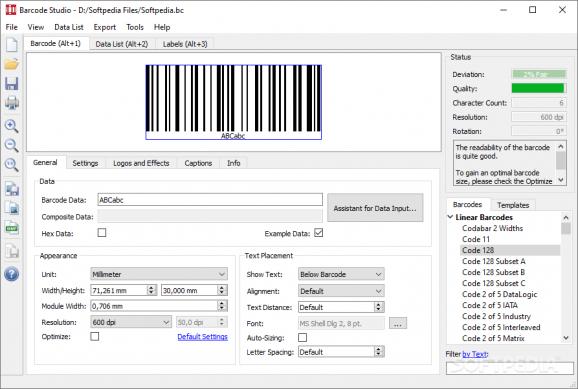Create barcodes for your business without any hassle, making sure to keep track of various quality elements that can be set and adjusted as seen fit. #Barcode generator #Create barcode #Print barcode #Barcode #Generator #Generate
Barcodes are by now an essential part of our life. Whether they are used to identify products or display their price, we're surrounded by them, and these create a solid system upon which modern society is based. The real question that comes to mind is how one can create such a label if the need for it arises. One specific answer could be Barcode Studio, an application that advertises itself as a barcode powerhouse.
The first thing one is going to notice is how many types of barcodes are supported under various names and codes. Algorithms such as Code 11, 128, IATA, Matrix, and so on are supported from the get-go. Also, the user can customize each particular type to fit any particular needs. If it fits within the guidelines of your specific choice, it can be done using this application, that's for sure.
You will be asked to input barcode data, upon which the whole design bases itself. Of course, you'll have to select a broader style before editing anything, as mentioned above. Letter spacing, text distance, resolution, and units of measurement in calculations, all of these can be changed as desired.
Now, if you'd like to identify the particular quality of a barcode, this program can help, offering to show the deviation, quality, and resolution counts. Rotation and character count are also taken into consideration. In other words, you get the full barcode package, exactly as advertised.
Barcode Studio is thus a great way to create any number of barcode elements without having to waste too much time on details. This program takes care of the rest for you, and this ultimately means you will have more time for other tasks you might have under development.
What's new in Barcode Studio 16.6.3 Build 28858:
- Enhancements / Bug Fixes:
- Command Line:
- Fixed multiline input when reading configuration files with UTF-16 encoding.
Barcode Studio 16.6.3 Build 28858
add to watchlist add to download basket send us an update REPORT- runs on:
-
Windows 11
Windows Server 2019
Windows Server 2016
Windows 10 32/64 bit
Windows Server 2012 R2
Windows Server 2012
Windows 2008 R2
Windows 2008 32/64 bit
Windows 8 32/64 bit
Windows 7 32/64 bit - file size:
- 16.9 MB
- filename:
- BarCode_Studio.exe
- main category:
- Multimedia
- developer:
- visit homepage
Context Menu Manager
4k Video Downloader
Bitdefender Antivirus Free
Zoom Client
ShareX
calibre
Microsoft Teams
7-Zip
Windows Sandbox Launcher
IrfanView
- 7-Zip
- Windows Sandbox Launcher
- IrfanView
- Context Menu Manager
- 4k Video Downloader
- Bitdefender Antivirus Free
- Zoom Client
- ShareX
- calibre
- Microsoft Teams