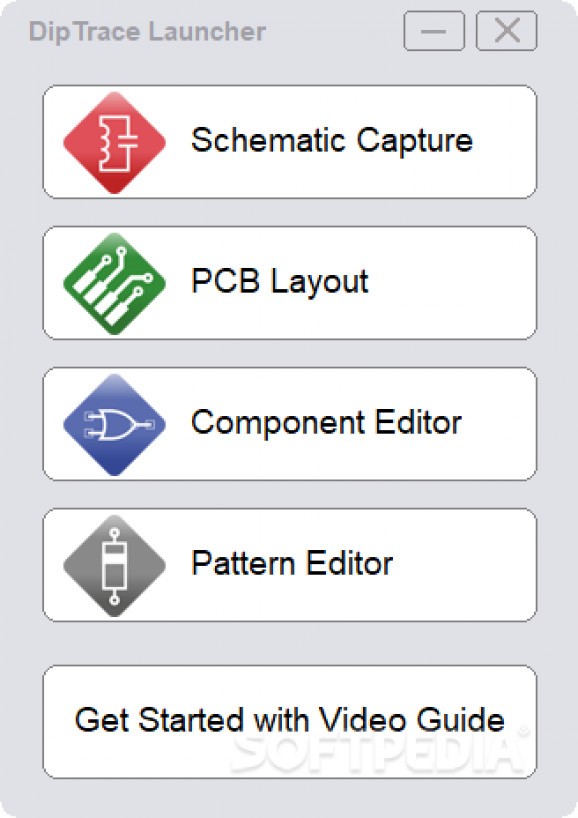A straightforward and feature packed professional PCB design system with an easy-to-learn user interface that should appeal to anyone. #PCB Design #Pattern Editor #Component Editor #PCB #Design #Schematic
DipTrace is a powerful and intuitive piece of software aimed at professionals who want to create PCB layouts, design schematics, edit components and patterns. With it you can build anything from simple logic circuits to highly complex boards which can be viewed in both plane and 3D form.
The moment DipTrace is launched, it makes it clear that it is a capable application. It comes with multiple modules that allow you to create a board from scratch or open and perfect an existing project.
DipTrace enables you to take every step needed in order to design the PCB, create accurate schematics, generate patterns and even draw new components and symbols that you need for your project.
DipTrace isn’t necessarily what you call user-friendly due to the fact that it is an application from the CAD family and it is intended for a select group of people.
This however shouldn’t discourage anyone from using it as it displays a classic looking interface which is easy to understand given a few hours of practice. Moreover, if you find yourself stumbling on something, the application provides detailed documentation to aid you.
Though each module serves a different purpose, the general tool and toolbar layout is the same and this is because DipTrace is built to ensure continuity throughout the entire design process even though you ‘switch applications’.
From start to finish, DipTrace enables you to draw the schematic and verify it for errors, convert it into a printed circuit board, add parts from a vast library, assign routes, pour copper, verify the overall design, preview the 3D model and prepare manufacturer documentation.
Though we haven’t gotten into any specifics or feature details, that being for you to discover, it’s safe to say that if you’re looking to create a complete PCB design, DipTrace is the right tool.
DipTrace 4.3.0.5
add to watchlist add to download basket send us an update REPORT- runs on:
-
Windows 11
Windows 10 32/64 bit
Windows 8 32/64 bit
Windows 7 32/64 bit
Windows Vista 32/64 bit
Windows XP 32/64 bit - file size:
- 205 MB
- filename:
- diptrace_en.exe
- main category:
- Multimedia
- developer:
- visit homepage
Microsoft Teams
IrfanView
ShareX
Windows Sandbox Launcher
Zoom Client
calibre
Bitdefender Antivirus Free
Context Menu Manager
7-Zip
4k Video Downloader
- Context Menu Manager
- 7-Zip
- 4k Video Downloader
- Microsoft Teams
- IrfanView
- ShareX
- Windows Sandbox Launcher
- Zoom Client
- calibre
- Bitdefender Antivirus Free