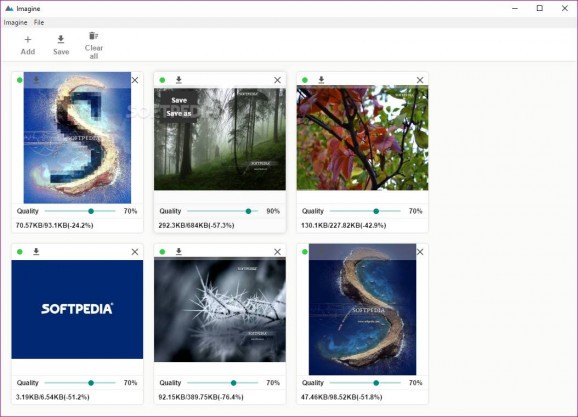Conveniently and quickly batch compress PNG or JPEG image files with the help of this modern, user-friendly, and Electron-based application. #JPEG Optimizer #Optimize Photo #PNG Compressor #Optimizer #Shrinker #Compressor
Finding a suitable image optimization or image compression tool may not be so simple as one might think, especially considering the sheer number of such apps on the market today.
Almost all of them get the job done one way or another, but image optimizers packing a powerful algorithm and which are user-friendly, light on system resources, modern-looking, not to mention free tend to be relatively rare.
Meet Imagine, an Electron-based image compressor that aims to tick all the boxes mentioned above. If you're not generally into Electron-based apps, it's worth pointing out that there's no reason why you shouldn't give this app a chance, since it works pretty much flawlessly, from how reactive and modern the interface is all the way to how it processes photos.
Right off the bat, you should know that it can run on Windows, macOS, and Linux and that it works with JPEG and PNG formats.
There's another advantage that should sway you to use Image, namely the fact that it comes with support for batch processing and drag and drop. Another compelling feature is the app's Before/After preview engine, which provides a clear view of the impact the optimization process has on your pictures' quality.
From the app's intuitive user interface, you can save and process pictures individually or batch save them with a new name, overwrite the original ones, as well as export them.
Taking everything into account, Imagine is a very competent and clearly above-average little app. It sports a pretty nifty compression/optimization engine, wrapped around a user-friendly, stylish, and modern user-interface that makes working with the app feel like a walk in the park.
What's new in Imagine 0.7.5:
- Features:
- I18n add PL and RU #154 #158
Imagine 0.7.5
add to watchlist add to download basket send us an update REPORT- PRICE: Free
- runs on:
-
Windows 11
Windows 10 32/64 bit
Windows 8 32/64 bit
Windows 7 32/64 bit - file size:
- 53.8 MB
- filename:
- Imagine-Setup-0.7.5.exe
- main category:
- Multimedia
- developer:
- visit homepage
calibre
Bitdefender Antivirus Free
Windows Sandbox Launcher
ShareX
4k Video Downloader
Microsoft Teams
Zoom Client
7-Zip
Context Menu Manager
IrfanView
- 7-Zip
- Context Menu Manager
- IrfanView
- calibre
- Bitdefender Antivirus Free
- Windows Sandbox Launcher
- ShareX
- 4k Video Downloader
- Microsoft Teams
- Zoom Client