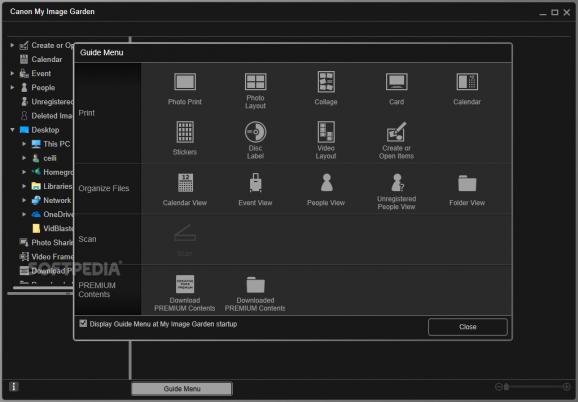A reliable and efficient piece of software that can easily make organizing and printing your photos fun and simple, saving you valuable time. #Photo editor #Image filter #Photo management #Photo #Picture #Editor
Canon My Image Garden is an easy to use application designed to assist you in organizing and sorting your photos, with a minimum of effort. The application can work with photos taken with your digital camera, but also images it finds on your computer.
Canon My Image Garden makes use of an interesting function called 'Image Assorting Technology', which provides you with the ability to organize pictures by detecting faces in them and sorting images by who appears in them. It detects date and time information for each photo, then places them on a calendar, under their corresponding shooting time.
The application enables you to register people or events, meaning that you can sort a pictures based on such a criterion.
With this program, you can individually (or batch) correct and enhance photos' appearance, using functions such as 'Red-Eye Correction', 'Face Sharpener', 'Face Brightener' as well as adjust their 'Brightness', 'Contrast' or 'Blur'.
From the 'Special Filters' section of the application, you can use the 'Fish Eye', 'Miniature' and 'Toy Camera' Effects', but also 'Soft Focus' and 'Blur Background'.
The 'New Art' button of Canon My Image Garden allows you to change 'Photo Layout' by selecting a theme that you can apply to a number of images (for instance, 'Bordered', 'Index' or 'ID Photo'). With the 'Collage' function, you can choose an event or various people and center your artwork around them. You are provided with several themes to choose from, such as 'Growth', 'Children', 'Birthday' or 'Travel and Leisure'. Other functions include creating cards, calendars, stickers, disc labels and video layouts.
Canon My Image Garden is a user-friendly tool that can make photo-sorting a fun activity, while the many image correction utilities allow you to create the album you always wanted.
What's new in Canon My Image Garden 3.6.1:
- The supported models have been added.
- The defect which occurs in typing in the vertical text has been corrected.
Canon My Image Garden 3.6.1
add to watchlist add to download basket send us an update REPORT- runs on:
-
Windows 10 32/64 bit
Windows 8 32/64 bit
Windows 7 32/64 bit
Windows Vista 32/64 bit - file size:
- 294 MB
- filename:
- mig_-win-3_6_1-ea31_2.exe
- main category:
- Multimedia
- developer:
- visit homepage
Windows Sandbox Launcher
Microsoft Teams
IrfanView
ShareX
Bitdefender Antivirus Free
7-Zip
Zoom Client
Context Menu Manager
calibre
4k Video Downloader
- Context Menu Manager
- calibre
- 4k Video Downloader
- Windows Sandbox Launcher
- Microsoft Teams
- IrfanView
- ShareX
- Bitdefender Antivirus Free
- 7-Zip
- Zoom Client