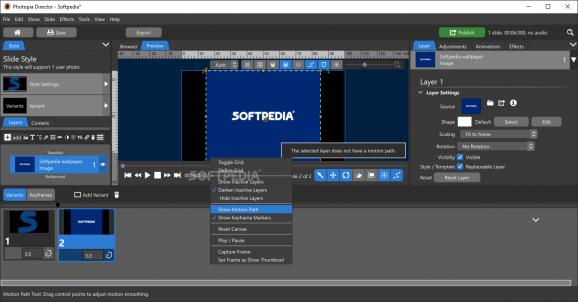This app can help you turn your photos, videos and music into totally custom, professional video slideshows for clients, friends and family. #Create Slideshow #Slideshow Creator #Design Slideshow #Slideshow #Transition #Animation
One of the best ways to show off your pictures and videos is by including them in a professional-looking slideshow. Photopia Director is one of the available tools you can turn to.
The GUI of the app might be a little bit overwhelming, due to the plethora of functions all packed with its main window. However, once you start creating a new project, you can use the integrated wizard and this helps you integrate all the items you need within your slideshow.
That being said, you can design impressive slideshows suitable for personal or work events, even if you are not a tech-savvy person.
Once you have assigned your project a title and you have chosen the aspect ratio you are interested in, you can start adding the contents you like best. Each slide you create can store placeholders, images and videos, solid colors or gradients, as well as captions or groups.
When you want to insert multimedia files, you can select from your computer, or you can login into several online platforms and load them from the cloud. More specifically, Photopia Director supports Dropbox, Google Drive, Microsoft OneDrive, Google Photos and Facebook (understandably, you first need to login to gain access to these files).
As soon as you have added the source files, you can move on to the next step of customizing the slideshow's looks with slide styles, transitions, fly-in or fly-out effects, filters and templates.
You can also apply adjustments to your added images, such as as rotation, tilt, zoom, skew, flip, crop, colorize, vignette and so on.
To wrap it up, Photopia Director can easily become the go-to solution for effortlessly designing, and customizing eye-catchy slideshows, then publishing them to formats perfectly suitable for the devices you own.
What's new in Photopia Director 2.0.917:
- Fixed problem with Autosave
Photopia Director 2.0.917
add to watchlist add to download basket send us an update REPORT- runs on:
-
Windows 11
Windows 10 32/64 bit
Windows 8 32/64 bit
Windows 7 32/64 bit
Windows Vista 32/64 bit - file size:
- 5.5 MB
- filename:
- setupDirector.exe
- main category:
- Multimedia
- developer:
- visit homepage
ShareX
Windows Sandbox Launcher
Bitdefender Antivirus Free
calibre
4k Video Downloader
Zoom Client
7-Zip
Microsoft Teams
paint.net
IrfanView
- Microsoft Teams
- paint.net
- IrfanView
- ShareX
- Windows Sandbox Launcher
- Bitdefender Antivirus Free
- calibre
- 4k Video Downloader
- Zoom Client
- 7-Zip