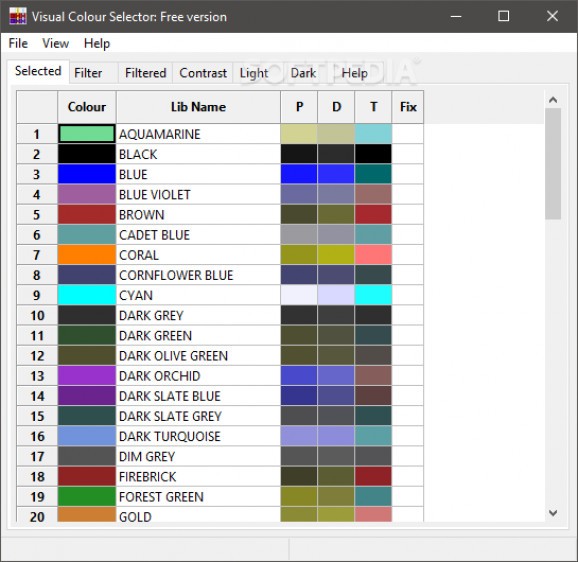Preview colors from various palettes with the help of this piece of software that comes with chromatic filtering and optimization, contrast assessment, and more. #Color palette #Preview color #Color simulator #Color #Palette #Preview
Creating beautiful websites is something that extends beyond a developer’s aesthetic sense since there are actual tools you can resort to in order to assess the success rates of your chromatic approach.
Visual Colour Selector is one such software utility that enables you to preview colors from both built-in and third-party palettes so that you can easily copy their names and RGB values for subsequent use in web design and more.
The first thing you need to be aware of as regards the application is that installing it is a hassle-free process anyone should handle, at the end of which, a straightforward user interface meets you.
The program’s main purpose is to help you preview colors and experiment using a custom palette, one of the eight built-in ones or two third-party packages that should cater to the needs of people suffering from color blindness.
And since we have touched upon the subject, users should know that simulating the chromatic effect of an image as seen through the eyes of someone suffering from color blindness is possible, which means creating color palettes optimized for protanopia, tritanopia, or deuteranopia can be done.
As for precisely how the program can be of use, you should know that it allows you to copy to clipboard color names along with their RGB values either in hex or decimal format.
Aside from that, you can select a subcategory of colors and filter the selected palette in order to optimize it for visual separation. Note that CIE Delta-E color separation standards are employed in this regard.
What’s more, generating palettes comprising random color is possible, but you can also specify various parameters such as saturation, hue, and more. Besides, inspecting the contrast light and dark colors create is an option if you want to rely on WCAG 2.0 criteria.
Regarding the supported output file formats you can save your palettes to, we should mention that X11, ACO, ASE, JASC PAL, and GIMP are on the list.
Visual Colour Selector is a handy application you may resort to if you want to be in full control of the visual impact the colors you use in your web design quests have on viewers. The program lets you preview colors and work with multiple palettes, helping you optimize them for a flawless user experience.
What's new in Visual Colour Selector 1.2.0:
- Removed registration and licensing requirements and associated restrictions
- Fixed reinterpret_cast file format conversion warning
- Added example palette files for "Open Palette" command
- Updated help files
Visual Colour Selector 1.2.0
add to watchlist add to download basket send us an update REPORT- PRICE: Free
- runs on:
-
Windows Server 2016
Windows 10 32/64 bit
Windows Server 2012 R2
Windows Server 2012
Windows 2008 R2
Windows 8 32/64 bit
Windows 7 32/64 bit - file size:
- 12 MB
- filename:
- Install_VisColSel120_Both.zip
- main category:
- Multimedia
- developer:
- visit homepage
Zoom Client
IrfanView
4k Video Downloader
paint.net
Microsoft Teams
Bitdefender Antivirus Free
ShareX
calibre
7-Zip
Windows Sandbox Launcher
- calibre
- 7-Zip
- Windows Sandbox Launcher
- Zoom Client
- IrfanView
- 4k Video Downloader
- paint.net
- Microsoft Teams
- Bitdefender Antivirus Free
- ShareX