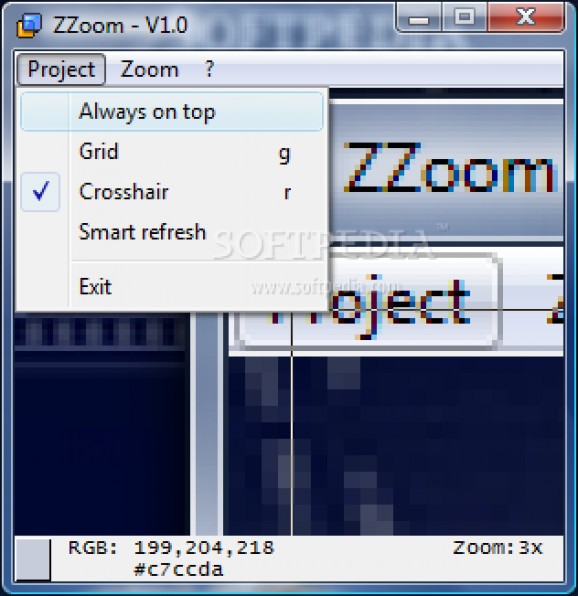Zoom in on the desktop up to 15 times to analyze every pixel and find the RGB and HTML color code with this lightweight and easy to use application. #Screen magnifier #Color picker #Image grabber #Screen #Magnify #Magnifier
The Computer desktop can simply serve as a workspace for managing different activities, rather than a place to store shortcuts and folders. For instance, measuring or analyzing projects can be one activity, but some specialized tools like ZZoom might be required, this one providing a bit more than what the name suggests.
A neat advantage is that you can carry the application with you on a USB flash drive, since it requires no installation to properly function. This also means that the PC you use it on doesn’t get affected because registries don’t need to be modified.
On launch, the main window shows up and displays a zoomed in region of the cursor.You can adjust the window size in case you want to see more, move it around to a more suitable position, and even have it stay on top of every other window for better analysis.
Zoom factor benefits from a decent amount of levels, ranging from normal and up to 15 times the original view, letting you have a look at every pixel on your screen. Sadly, zoom is only done in that particular window, and you can’t make it follow your cursor. There are, however, a couple of extra options you can enable, such as a crosshair to capture the center, and a grid for better measuring.
What’s more, the application comes with a built-in color picker, which shows the color code in both RGB, and HTML code. Unfortunately, there’s no possibility to copy either of the codes, so you need to remember them, quickly switch to a text editor, or take a screenshot to have values on screen to copy them easier.
All things considered, we come to the conclusion that ZZoom comes with good intentions, but is a little rough around the edges. The zoom functionality is decent, letting you zoom in up to 15 times, but the lack of an option to have color codes sent to clipboard can get frustrating, especially because of the accuracy provided by the zoom window.
ZZoom 1.0
add to watchlist add to download basket send us an update REPORT- runs on:
- Windows All
- file size:
- 14 KB
- filename:
- zzoom.zip
- main category:
- Multimedia
- developer:
- visit homepage
4k Video Downloader
paint.net
Windows Sandbox Launcher
Microsoft Teams
Zoom Client
calibre
Bitdefender Antivirus Free
7-Zip
IrfanView
ShareX
- 7-Zip
- IrfanView
- ShareX
- 4k Video Downloader
- paint.net
- Windows Sandbox Launcher
- Microsoft Teams
- Zoom Client
- calibre
- Bitdefender Antivirus Free