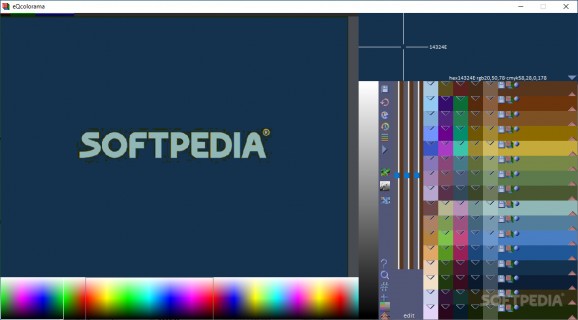A color picker and, most importantly, a color palette creator with access to millions of hues and sample images to help you find the perfect combinations. #Color palette #Color picker #Create palette #Palette #Color #Picker
No matter the kind of graphic project you are working on, choosing a color palette is one of the first things you need to carry out. Not only that the composition must be eye-pleasing, but the colors should blend so beautifully to make everything look simply perfect.
Specifically created for designers and artists, eQcolorama provides a color picker with a twist: it allows you to generate color palettes based on your chosen hues, to find the hex codes that are a match to your project.
The application displays a large preview area right next to the color preview panel that is first populated with a color spectrum. The extended spectrum below allows you to find hues that might not be available to you in other color pickers, those “out-of-sequence" colors.
The application features analogic, triadic and complementary color variants with support for RGB and HSL. Moreover, there are six tones and various amounts of red, blue and green that you can combine to obtain over 80 variants for each color. You can adjust colors by tone and make fine adjustments to saturation and hue. With all the options combined, eQcolorama can provide access to over 16+ million RGB colors.
While the application itself is resourceful enough, additional value is brought by the available examples of color palettes used by famous artist painters in their work. eQcolorama can capture color hues used in the input picture and load them into your color palette.
Once your own color palette is defined, you can try it out on any picture on your computer, provided it matches one of the supported file formats. EQcolorama comes with abstract images you can test palettes on, as well as sample palette CSS files and exporting options to help you migrate your palette to your preferred graphic editor.
eQcolorama is a promising application, but it has one major drawback: its controls are not easy to get around with. All the buttons are displayed in a vertical sequence that is both difficult and confusing to use. Luckily, toggling the help places tags on each button to help you view what each does.
eQcolorama 1
add to watchlist add to download basket send us an update REPORT- PRICE: Free
- runs on:
-
Windows 10 32/64 bit
Windows 8 32/64 bit
Windows 7 32/64 bit
Windows Vista 32/64 bit
Windows XP 32/64 bit - file size:
- 28.3 MB
- filename:
- eQcolorama.zip
- main category:
- Multimedia
- developer:
- visit homepage
Windows Sandbox Launcher
Bitdefender Antivirus Free
ShareX
Zoom Client
4k Video Downloader
calibre
paint.net
7-Zip
Microsoft Teams
IrfanView
- 7-Zip
- Microsoft Teams
- IrfanView
- Windows Sandbox Launcher
- Bitdefender Antivirus Free
- ShareX
- Zoom Client
- 4k Video Downloader
- calibre
- paint.net