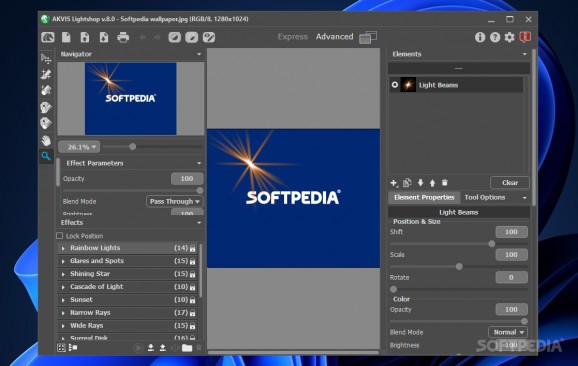Accessible and powerful software application that makes use of advanced lighting techniques to add stars and glow effects to images. #Apply light effect #Create light effect #Picture editor #Light #Flare #Reflection
From the background of your desktop to enhancing various presentations or even web pages, images are found anywhere in the virtual space. In order to make them attract attention, image editors provide several adjustment tools. AKVIS LightShop is one of them and gives you the possibility to add light effects to any picture.
The user interface put at your disposal instantly gets your curiosity, with the modern look and clearly distinguishable options and features. Adding a picture is easily done by dragging it over the main window or using the dedicated menu. It lets you choose from one of the most commonly used formats so that you don't feel restricted.
Looking for the right effect to apply might take some time given the breathtaking amount of stars, sparkles, color filters and a lot more, organized into categories.
One of the biggest disappointments of the application is that only one effect can be applied per picture. In case you want to fill it up with sparkles you need to save and load it for each effect.
Luckily, the scales are tipped in its favor due to the in depth tool panel. Using the mouse, you are able to carefully adjust effects by dragging them around and enhancing it with colors, size, as well as various settings.
Several blending modes are available to choose from, depending on the emphasis you want to do. Moreover, an integrated tool lets you paint stars, again, with a decent options panel at your disposal. When your work is done, a newly file of various formats can be created, or you can choose to print it on a sheet of paper.
Taking everything into consideration, we can say that AKVIS LightShop is a handy and easy to use application for adding light effects to any provided picture. It is a shame you can only make use of one preset, but the amount of customization options available compensates. Make your photos shine by giving this application a try.
What's new in AKVIS LightShop 8.0 Build 1782.25359:
- Redesigned the user interface.
- Extended the list of supported RAW formats.
- Compatibility with macOS 14 Sonoma.
- Fixed minor bugs and improved program stability.
AKVIS LightShop 8.0 Build 1782.25359
add to watchlist add to download basket send us an update REPORT- runs on:
-
Windows 10 32/64 bit
Windows 8 32/64 bit
Windows 7 32/64 bit - file size:
- 66.2 MB
- filename:
- akvis-lightshop-setup.exe
- main category:
- Multimedia
- developer:
- visit homepage
Microsoft Teams
ShareX
4k Video Downloader
7-Zip
IrfanView
Bitdefender Antivirus Free
Zoom Client
calibre
Windows Sandbox Launcher
paint.net
- calibre
- Windows Sandbox Launcher
- paint.net
- Microsoft Teams
- ShareX
- 4k Video Downloader
- 7-Zip
- IrfanView
- Bitdefender Antivirus Free
- Zoom Client