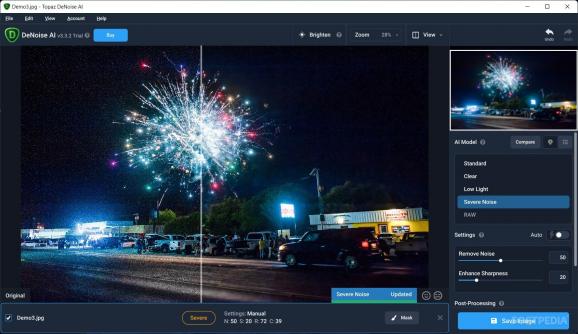Reduce the noise in your photos and preserve their original clarity, thanks to this easy-to-use software that employs machine learning algorithms to denoise your shots. #Remove noise #Noise remover #Image denoiser #Denoise #Denoiser #Photography
While shooting your photos, you have to account for a lot of variables. The subject and framing are paramount, but what about the settings? Especially if you're in manual mode, there's the shutter speed, aperture, and ISO of your camera that you have to handle. Adjusting the former two won't always return a well-exposed image, so you'll have to resort to cranking the ISO up a notch or two.
Increasing the sensor's sensitivity to light — which is what the ISO setting does — is widely considered a last resort of sorts, that you only increase if the shutter or aperture had failed you. The reluctance around high ISO values stems from the fact that it introduces noise into the photo, which can give it an unkempt, low-quality look, taking away detail in the process.
Topaz DeNoise AI looks to fix that through its machine-learning algorithms, employing a per-photo approach where each scene is analyzed to preserve clarity.
The app's interface is straightforward. The capabilities of each element are easy to grasp, as an explanation is provided for everything. Users get the ability to choose between five AI models, each suited for different scenarios.
"Standard" is all-purpose, "Clear" works great for smooth surfaces and portraits, "Low Light" is for nighttime shots, "Severe Noise" is to be used for very noise-heavy photos, whilst "RAW" is for the camera format.
If you are unsure about which one to use, the "Comparison View" provides an overview of how your photo would look with each. There is also a "Split View" option, allowing you to move a slider around to compare a before/after preview of your image.
More than that, you can also mask certain parts of your photo, so as to apply the denoising algorithm only to those areas.
In conclusion, DeNoise AI is an efficient, attractive option to help you deal with the noisier shots. We noticed a considerable improvement in picture clarity and noise level after using the app.
DeNoise AI 3.7.1
add to watchlist add to download basket send us an update REPORT- runs on:
-
Windows 11
Windows 10 64 bit
Windows 8 64 bit
Windows 7 64 bit - file size:
- 31.4 MB
- filename:
- TopazDeNoiseAI-Online-Installer.exe
- main category:
- Multimedia
- developer:
- visit homepage
Zoom Client
Microsoft Teams
Context Menu Manager
IrfanView
4k Video Downloader
Windows Sandbox Launcher
Bitdefender Antivirus Free
ShareX
7-Zip
calibre
- ShareX
- 7-Zip
- calibre
- Zoom Client
- Microsoft Teams
- Context Menu Manager
- IrfanView
- 4k Video Downloader
- Windows Sandbox Launcher
- Bitdefender Antivirus Free