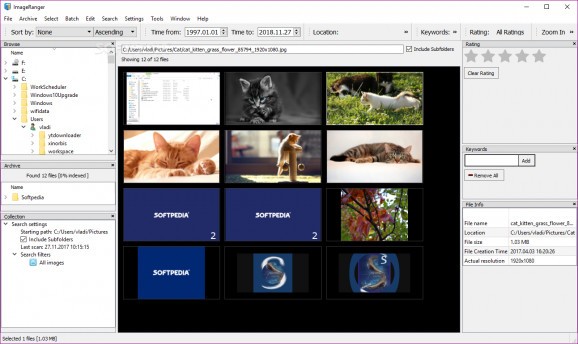Find all pictures of interest in a single search session which can look up all data sets inside a picture, including face detection and GPS coordinates. #Find images on your computer #Search for picture #Create picture collection #Find #Search #Picture
We live in the day in which pictures are a common thing, especially with all phones being equipped with pretty powerful cameras. As such, your computer can end up the storage place of your picture collections, but it can be a hassle to manually handle it. In this regard, ImageRanger comes as an advanced picture finding and organizing tool.
You can go ahead and take the application for a spin as soon as setup is over. The set of features is wrapped around a classic window frame with regular elements, but this is only to keep accommodation simple, because there is quite the variety of tools to work with.
The center area is the preview section for detected pictures, showing large thumbnails. Side panels make it possible to quickly access locations of interest, set up project parameters, view and add rating, manage keywords, and view general file info.
The application supports an impressive variety of picture formats, so working with it needs to handle most of your image manipulation needs. It comes fitted with a powerful search engine which displays results of the selected drive or folder in a matter of seconds. You can choose to insert location or keywords as filters, zoom in and out, and perform custom selection on pictures.
On top of that the application makes it possible to customize your search parameters. Defining new filters lets you create a custom list of target items for the search engine, such as capture time, filename, size, time, keywords, contains face, geotags, orientation, resolution contrast, average brightness, metadata, as well as rating.
In fact, the application is capable of putting all picture details to good use, including GPS coordinates, metadata, portraits and selfies, and camera settings. You can also choose to exception filters to narrow down results.
Custom folders and collections can be created, with options to store your favorite pictures there. They don’t physically have to be moved, but the application does offer you the possibility to bring up source locations, move, or just copy files to locations of interest.
Bottom line is that pictures are such a common resource that you need a proper image finding tool, and ImageRanger is sure to satisfy most of your needs. It can recognize nearly any kind of data set inside a picture and retrieves results even from complex directory structures in a few seconds at most.
What's new in ImageRanger 1.9.6.1888:
- New tool to correct EXIF capture time, new (Open With) dialog, bug fixes.
ImageRanger 1.9.6.1888
add to watchlist add to download basket send us an update REPORT- runs on:
- Windows 10 64 bit
- file size:
- 106 MB
- filename:
- imageranger_pro.exe
- main category:
- Multimedia
- developer:
- visit homepage
Microsoft Teams
calibre
IrfanView
Bitdefender Antivirus Free
4k Video Downloader
ShareX
Windows Sandbox Launcher
Context Menu Manager
Zoom Client
7-Zip
- Context Menu Manager
- Zoom Client
- 7-Zip
- Microsoft Teams
- calibre
- IrfanView
- Bitdefender Antivirus Free
- 4k Video Downloader
- ShareX
- Windows Sandbox Launcher