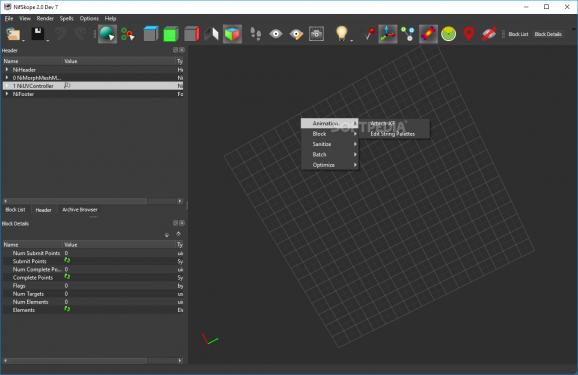Simple application that allows you to view and edit NIF files, as well as import and export OBJ items and compare multiple textures. #NIF editor #Graphical editor #NIF viewer #Editor #Editor #Viewer
NifSkope is a handy application designed to open and edit the properties of NIF files. It is useful for game developers that deal with 3D models, graphics and textures.
The NIF files are found in the games powered by the Gamebryo engine and include 3D models that create the game levels. You can edit these components in order to change the aspect of the environment that is experienced by the player.
This application is a graphical editor that can manage the information stored in the NetImmerse File (NIF). It allows you to examine the content if you need to compare multiple textures and to modify certain parameters.
If you want to create a similar model and only change some of its properties, NifSkope can help. You can load the desired model, change its properties such as the transparency or the texture and save the new NIF model.
You can also use the app to import 3DS or OBJ models in the current project in order to generate the desired 3D texture file. The application is able to highlight certain materials by using custom colors in order to easily view the changes as you modify the NIF model.
The designers can use this tool for optimizing or cleaning the NIF content by combining properties and check the links included in the content.
Although it is aimed at the seasoned game designers, the program provides you with an interactive Help system and an online documentation to get you started. The interface is easy to use and the features are well-structured in the menus.
Overall, NifSkope is a practical tool for users that want to edit the textures from a NIF file and generate templates. The system’s performance might be affected from time to time, yet this is to be expected when considering the nature of the utility. The response time is good and our tests did not reveal any crashes or freezes.
What's new in NifSkope 2.0 Dev 7 (2018-02-23):
- Introduced new "Error Color" to match how missing textures are rendered (magenta). If you would prefer no Error Color you can turn it off in Startup Defaults. Currently only applies to files utilizing shaders (Skyrim and FO4).
- Fixed the tentative rendering fixes from the last release
- Meshes with missing textures will no longer show up black.
- Parts of meshes will no longer be invisible.
NifSkope 2.0 Dev 7 (2018-02-23)
add to watchlist add to download basket send us an update REPORT- runs on:
- Windows All
- file size:
- 7.2 MB
- filename:
- NifSkope_2_0_2018-02-22-x64.7z
- main category:
- Multimedia
- developer:
- visit homepage
calibre
7-Zip
Microsoft Teams
Context Menu Manager
Bitdefender Antivirus Free
Windows Sandbox Launcher
Zoom Client
4k Video Downloader
IrfanView
ShareX
- 4k Video Downloader
- IrfanView
- ShareX
- calibre
- 7-Zip
- Microsoft Teams
- Context Menu Manager
- Bitdefender Antivirus Free
- Windows Sandbox Launcher
- Zoom Client