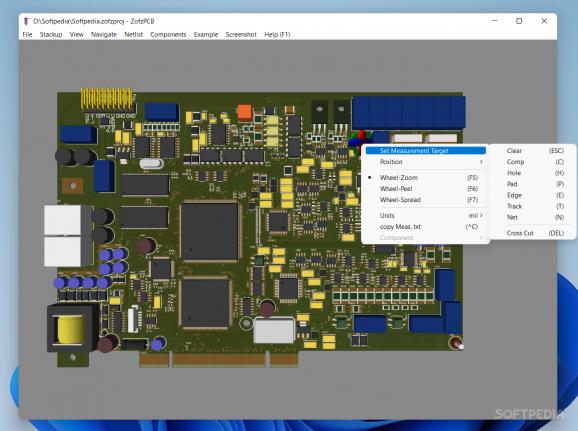Powerful software that brings circuitry to life by reading Gerber file data from CAD/CAM files and transforming it into a 3D image, while offering support for an Autopilot feature. #Circuitboard viewer #PCB viewer #Circuitboard design #Circuitboard #PCB #Viewer
ZofzPCB is a professional software application designed specifically for helping you explore the design of printed circuit boards in a 3D working environment.
The tool is able to read Gerber file data from CAD/CAM files, and lets you construct and edit stack of layers, as well as rotate and move a virtual camera in order to examine your design in detail.
The layout is not quite intuitive, so if you are a rookie you may need some extra time to get used to working with the dedicated parameters.
You may load a sample example and experiment with the built-in features in order to make the most out this utility or check the online help manual for finding out additional information about the program’s capabilities.
A smart feature embedded in this utility empowers you to activate the Autopilot mode which displays an animated and detailed viewing mode of your PCB design. You may adjust the speed and gravity.
When it comes to uploading Gerber files in the working environment you may opt for two reading modes: Auto or Manual. The automatic feature helps you select the folder that contains the needed data, and automatically build up the PCB, while the second one lets you make use of file Explorer interface in order to add the desired layers in the right stackup.
The manual mode proves to be particularly useful especially when you need to tweak the entire process in detail, as you may edit the layer parameters, set the same thickness to all copper layers, and set up the drill plates parameters.
ZofzPCB gives you the possibility to use several preset hotkeys in order to move the PCB design up or down, jump to the initial position, center the PCB point, rotate the design around PCB points, and switch between a single layer and layer stack mode.
What’s more, you can place two markers in order to measure distances and copy the dimension text to the clipboard, so you can easily paste it into other third-party tools, and make use of net-markers to find out where a net is connected.
Last but not least, the program lets you choose between several color presets, switch to a full screen mode, as well as open up the Color Picker panel in order to mix colors from both tables (layer type and individual layer) in any proportion, and change colors by altering the RGB or HSV sliders.
ZofzPCB comes packed with plenty of configuration settings in order to provide a detailed visual examination of your PCB design by reading Gerber file data from CAD/CAM files and transforming it into a 3D image.
ZofzPCB 3.2.6.0
add to watchlist add to download basket send us an update REPORT- runs on:
-
Windows 11
Windows 10 64 bit
Windows 8 64 bit
Windows 7 64 bit - file size:
- 26.4 MB
- filename:
- ZofzPCB.exe
- main category:
- Multimedia
- developer:
- visit homepage
ShareX
Bitdefender Antivirus Free
7-Zip
Zoom Client
calibre
Microsoft Teams
4k Video Downloader
IrfanView
paint.net
Windows Sandbox Launcher
- IrfanView
- paint.net
- Windows Sandbox Launcher
- ShareX
- Bitdefender Antivirus Free
- 7-Zip
- Zoom Client
- calibre
- Microsoft Teams
- 4k Video Downloader