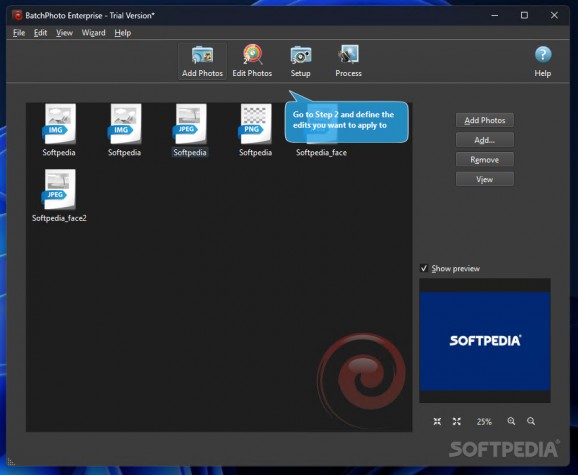A software utility that enables you to modify your photos by resizing, cropping and rotating them, as well as add a wide range of filters and effects. #Image Filter #Image Editor #Image Resizer #Filter #Resize #Resizer
In order to add filters on your image collection, you usually need a bit of previous experience with photo manipulation software to be able to obtain the desired results. But, thanks the ever-increasing photography market, applications are getting more and more simple to use, which allows almost anyone to easily adjust and tweak their images.
Bits&Coffee BatchPhoto Enterprise is a software utility that enables you to easily adjust your pictures and process a large number of files at the same time. The batch mode is the defining characteristic of the application, since it provides you with the means to tackle as many images as you want at once, with minimal waiting times and the same quality level for every file involved in the process.
As far as the supported output formats go, there are very few extensions that are not present, while the rest are all included and they can be used depending on your personal preferences. Hence, from common JPG, BMP and PNG extensions, all the way to slightly more exotic options, like EPS, TGA or UYVY, they are all at your disposal.
At its core, Bits&Coffee BatchPhoto Enterprise is a photo manipulation utility, which means that it provides you with a wide range of filters, effects and image adjustments. This allows you to enhance the color balance, contrast level, brightness and the amount of overall sharpness. Special effects can also be applied, including blur, emboss and noise.
Beside the color and quality adjustments, you have control over functions like crop, rotate and flip as well. You can add custom comments, the current date and time, as well as your personal watermark on top of the photos, whether in image logo form, or in plain text. Frames and borders can also be applied on every picture, as well as shadow effects.
The rich amount of features and options make Bits&Coffee BatchPhoto Enterprise a very useful application, especially due to its batch processing capabilities that can save you a great deal of time. The modern and intuitive interface is friendly enough to allow anyone to make use of it, regardless of their experience level.
What's new in BatchPhoto Enterprise 5.0.1:
- Fixed issue with 8-bit JPEG images
- Fixed crash when introducing an incomplete activation code
- Additional bug-fixes and improvements
BatchPhoto Enterprise 5.0.1
add to watchlist add to download basket send us an update REPORT- runs on:
-
Windows 11
Windows 10 64 bit - file size:
- 31.1 MB
- filename:
- batchphoto44.exe
- main category:
- Multimedia
- developer:
- visit homepage
Bitdefender Antivirus Free
4k Video Downloader
Zoom Client
Microsoft Teams
Windows Sandbox Launcher
IrfanView
ShareX
Context Menu Manager
7-Zip
calibre
- Context Menu Manager
- 7-Zip
- calibre
- Bitdefender Antivirus Free
- 4k Video Downloader
- Zoom Client
- Microsoft Teams
- Windows Sandbox Launcher
- IrfanView
- ShareX