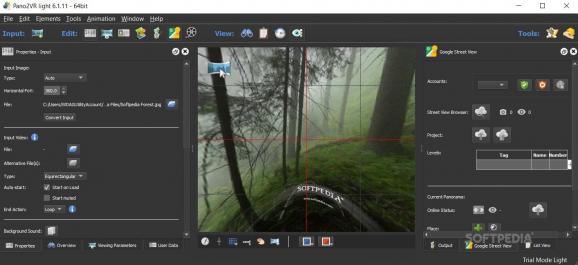Users can create interactive panoramas from still images through this intuitive tool, which allows for plenty of variety when it comes to making the experience look the way you intended. #Panorama creator #Image converter #Create panorama #Panorama #Converter #Viewer
Photography is what you make of it, essentially, and the same is true for post-processing. Whether you prefer a more natural look, or like to alter your photos in such a way to be nigh unrecognizable from the original, there's software to accommodate all manner of photo editing. If you're more daring and want to do something different, there's plenty of room for that, too.
You're probably somewhat familiar with 3D-looking photos, where the image moves in relation to your cursor. Ever wanted to do something like that? Pano2VR makes it possible through an easy-to-understand toolset, where users can create 360-degree panoramas from their stills.
The tool facilitates creating interactive panoramas out of still images. To do that, the original image is warped in such a way that it allows for a 3D perspective to be created. It seems as though the tool zooms into the center of the frame, and then warps the surrounding areas in order to confer that effect.
You can modify the effect in various ways. For one, you can adjust the horizontal field of view, as well as the input image's type: feel free to play around with those settings. More settings can be found in the Viewing Parameters menu, and they mostly concern changing how the perspective is handled.
An interesting addition is the Background Sound function: to add to the interactivity aspect of your photo, you can add background sounds and loop them through the tool.
You can also create animations for your work. Use the built-in animation utility, and start managing how the animation is to proceed: designate how the panning should be handled, tilt your image if you have to, and even change its field of view and projection on the fly.
Pano2VR is a bit of a peculiar app if we're talking about use cases. One thing is for certain, though: if you're looking to transform your shot into a full-blown interactive panorama, you might want to try this one.
Pano2VR 7.0.10 / 7.1 Beta 1b
add to watchlist add to download basket send us an update REPORT- runs on:
-
Windows 11
Windows 10 32/64 bit
Windows 8 32/64 bit
Windows 7 32/64 bit - file size:
- 148 MB
- filename:
- pano2vr_install64_7_0_10.exe
- main category:
- Multimedia
- developer:
- visit homepage
4k Video Downloader
Zoom Client
Bitdefender Antivirus Free
calibre
Microsoft Teams
IrfanView
ShareX
Windows Sandbox Launcher
Context Menu Manager
7-Zip
- Windows Sandbox Launcher
- Context Menu Manager
- 7-Zip
- 4k Video Downloader
- Zoom Client
- Bitdefender Antivirus Free
- calibre
- Microsoft Teams
- IrfanView
- ShareX