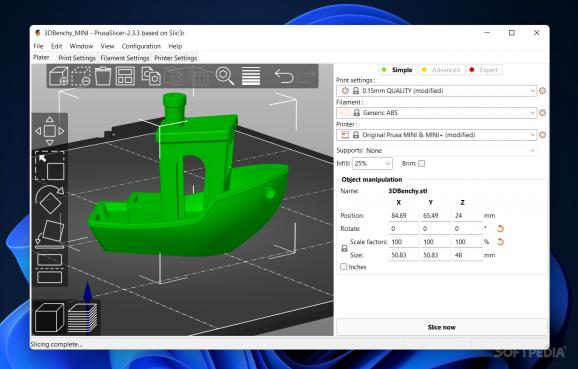Create stunning models for your 3D printer with this program, designed for both casual and expert users alike, making everyone understand the 3D printing process more easily. #3D printing #3D modeller #Print model #Printer #Print #Slicer
3D printing used to be a rather arcane process, but it's much more common nowadays. Printers have gone down in price, while software to manipulate 3D models has been getting increasingly accessible.
Following that trend, PrusaSlicer looks to welcome both casual and expert users alike, offering multiple, more comprehensive options for the latter, whilst accommodating the former through a simplified, more comprehensible alternative layout.
The most intriguing thing about this app is how versatile it can be, based on your needs and experience. Manipulating your 3D models can be done in the Plater tab, where you are free to resize and restructure as you please.
While we did not have a 3D printer to materialize the renders, we can say that the process was very smooth, even for beginners like us. We were able to make use of the premade models and alter them to fit our preferences, but we could also make our own by adding different shapes into the Plater.
Seeing the models in the 3D view was nice enough, but seeing them in the Preview, which allowed us to change the colors, was one of the highlights in our testing. Essentially, we could change the colors in a very granular manner via the slider next to the Plater. Moving it up and down would show us how the model would be erected in printing, from start to finish.
Another handy feature greets you just before sending the model to the printer: upon prompting to slice the render, the program will give you a time estimate, informing you of how long each of the processes would take.
For instance, this way we found out that color transitions can take a while, so if we wanted to print something quicker, using fewer nuances would speed up the process. Of course, other ways to optimize the process are also open to you: printer-specific settings, such as changing the filaments, go very in-depth. Thanks to the available presets, though, novice users don't have to change anything.
In conclusion, PrusaSlicer is a very intriguing program, allowing for a lot of customization. Thanks to its versatility and high skill ceiling, users can rely on this app to deliver.
What's new in Prusa Slicer 2.7.4:
- Improvements:
- Objects from 3MFs generated by BambuStudio now retain multimaterial painting when loaded. BambuStudio saves the data under a changed name, but because both the location and meaning are the same, PrusaSlicer now tries to load the data under the new name when it fails to find the attribute that PrusaSlicer has always used.
Prusa Slicer 2.7.4
add to watchlist add to download basket send us an update REPORT- PRICE: Free
- runs on:
-
Windows 11
Windows 10 64 bit - file size:
- 70.7 MB
- filename:
- prusa3d_win_2_7_4.exe
- main category:
- Multimedia
- developer:
- visit homepage
Bitdefender Antivirus Free
IrfanView
Zoom Client
paint.net
4k Video Downloader
Microsoft Teams
ShareX
Windows Sandbox Launcher
calibre
7-Zip
- Windows Sandbox Launcher
- calibre
- 7-Zip
- Bitdefender Antivirus Free
- IrfanView
- Zoom Client
- paint.net
- 4k Video Downloader
- Microsoft Teams
- ShareX