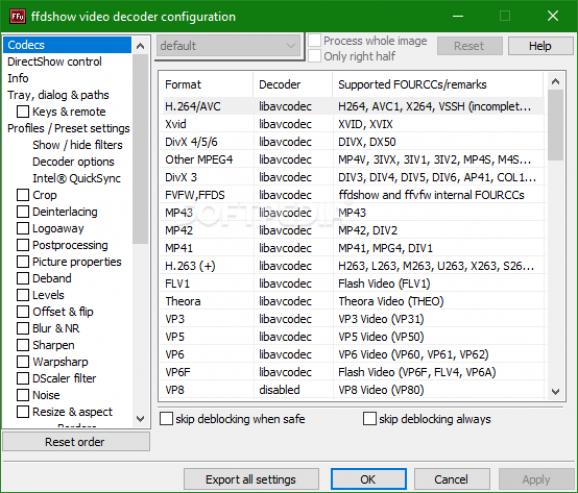Great DirectShow decoding filter for decompressing DIVX movies, picture post-processing with integrated decoder configuration tools. #Directshow filter #Ffdshow codec #Show subtitle #Ffdshow #Directshow #Vfw
FFDShow MPEG-4 Video Decoder earns its high ranks by the simple fact of its presence in most of the top-featured codec packs available on the market. Its supplied capabilities are among the best when it comes to decompressing and post processing video streams.
This particular video decoder provides a DirectShow (DirectX component API) decoding filter for DivX, XviD, MPEG-1/2/4, H.264, WMV or FLV1 decompression. It uses the “libavcodec” form the “ffmpeg” project to do so as well as post-processing operations for visual enhancement of low bitrate video streams. It is an elevated version of the open-source XviD project.
Originally developed by Milan Cutka, FFDShow is now being updated by a team called “ffdshow-tryouts”. Its installation takes a few clicks and a few more split-seconds to complete. First, you are able to choose from its main components – DXVA video decoder, VFW interface, AviSynth scripts serving and two application plugins for AviSynth and VirtualDub.
You can select additional tasks during the next step of the installation process such as “Reset all ffdshow settings”, “Video formats” and “Audio formats” (very impressive lists that cover almost every possible option), “Filter Settings”, Tweaks and even a “Compatibility Manger”. The “Mixer” step of the wizard provides users with various audio configurations from 1-channel mono arrangement to more sophisticated 5, 6 and even 8 channel home theater setups.
FFDShow MPEG-4 Video Decoder's main features wrap up a friendly system resources management with low CPU usage no matter the post-processing level, while providing outstanding visual quality. It sports an intelligent system that drops the post-processing level when the CPU tends to become overloaded, thus unstable.
In order to configure FFDShow MPEG-4 Video Decoder, you need to access any of the following programs: “ffdshow video encoder / decoder configuration” for the video stream as well as “ffdshow audio decoder configuration” or general configuration. These provide you with every customizable detail regarding the available codecs and their respective options.
All things considered, the level of depth and style that FFDShow MPEG-4 Video Decoder packs makes it a one-of-a-kind set of codecs and filters. It's powerful yet light, versatile yet hard-working, complicated yet smooth. It really stands out of the crowd by offering truly irresistible performance and quality.
FFDShow MPEG-4 Video Decoder 1.3 Rev4532
- runs on:
- Windows All
- file size:
- 4.5 MB
- filename:
- ffdshow_rev4532_20140717_clsid_x64.exe
- main category:
- Multimedia
- developer:
- visit homepage
Bitdefender Antivirus Free
Windows Sandbox Launcher
IrfanView
paint.net
Zoom Client
ShareX
calibre
4k Video Downloader
Microsoft Teams
7-Zip
- 4k Video Downloader
- Microsoft Teams
- 7-Zip
- Bitdefender Antivirus Free
- Windows Sandbox Launcher
- IrfanView
- paint.net
- Zoom Client
- ShareX
- calibre