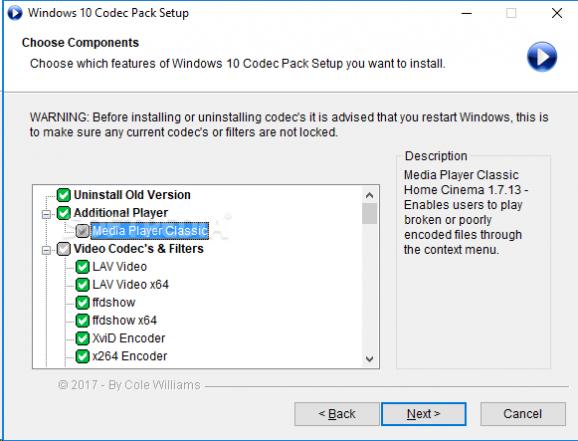Ensure playback compatibility for various video types by installing a comprehensive set of codecs tailored for Windows 10 computers. #Media codec pack #Video codec pack #Multimedia codec pack #Codec #Pack #Media
Most modern video players come bundled with all the necessary codecs for playing troublesome media files. Otherwise, you have to research, track down and set up each mandatory audio or video codec yourself.
A workaround to all this trouble is installing a codec pack that already has everything a media player needs to correctly load movies and music. Tailor-made for Windows 10 users, Windows 10 Codec Pack falls in this category.
The complete collection includes video codecs and filters (x86 and x64 LAV Video, x86 and x64 ffdshow, XviD, x264 and Lagarith encoders), audio codecs and filters (x86 and x64 LAV audio, Sony DSD, DivX ACM audio, madFLAC, DSP-Worx Bass), source splitters and filters (x86 and x64 Haali Splitter, x86 and x64 LAV Splitter), along with other filters (ReClock, x86 and x64 xy-VSFilter, x86 and x64 CDXA Reader).
Windows 10 Codec Pack can be asked to install Media Player Classic unless you already have it, tune settings for it, or enable playback on double-click for unencrypted Blu-ray and AVCHD discs ("Disc Handler" option). It can set up various configuration utilities for generating thumbnails (Icaros) and allow the end user to modify codec settings from a graphical interface (audio and video output, hardware acceleration) with or without administrative rights ("Codec Settings UAC Manager" option).
The tool can be integrated with the systray menu to facilitate quick access to its settings. Meanwhile, expert users can make filetype associations with audio, video and trackers. Any of the previously mentioned components can be excluded from installation. According to the developer, DVD playback will only function if your version of Windows includes Microsoft DVD Player.
Before setup is over, Windows 10 Codec Pack detects and reveals the specifications of your CPU and GPU, giving you the possibility to select the preferred video acceleration type. It can also be enabled for HECV/x265, h.264/x264 and VC-1.
Besides opening the codec panel to tinker with audio and video properties, the tray menu can also launch Media Player Classic, open the Windows audio and display properties panels, set the audio output to stereo, same as input, Digital S/PDIF, or HDMI.
Taking into account its feature-rich codecs, Windows 10 Codec Pack should be capable of playing most media files available out there. It worked smoothly throughout our evaluation.
What's new in Windows 10 Codec Pack 2.2.1.809:
- Fixes and improvements.
Windows 10 Codec Pack 2.2.1.809
add to watchlist add to download basket send us an update REPORT- PRICE: Free
- runs on:
-
Windows 11
Windows Server 2022
Windows Server 2019
Windows Server 2016
Windows 10 32/64 bit
Windows 8 32/64 bit
Windows 7 32/64 bit - file size:
- 46.4 MB
- filename:
- windows.10.codec.pack.v2.2.1.setup.exe
- main category:
- Multimedia
- developer:
- visit homepage
ShareX
Zoom Client
7-Zip
paint.net
IrfanView
4k Video Downloader
Microsoft Teams
Windows Sandbox Launcher
calibre
Bitdefender Antivirus Free
- Windows Sandbox Launcher
- calibre
- Bitdefender Antivirus Free
- ShareX
- Zoom Client
- 7-Zip
- paint.net
- IrfanView
- 4k Video Downloader
- Microsoft Teams