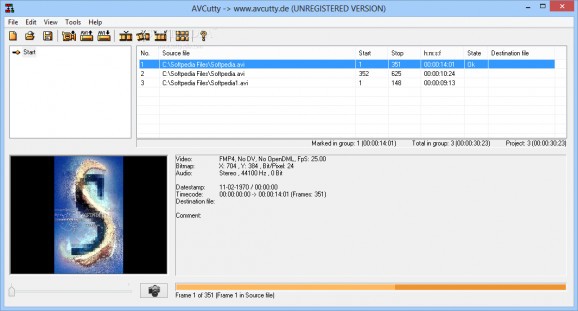Trim down the scenes you film with your digital camera and save them as AVI files that you can open with any player on your computer. #Trim video #Cut scene #Scene cutter #Capture #Camera #Trimmer
In case you enjoy making videos with your digital camera, but feel like your clips could look better, then you should consider using a tool that helps you capture the relevant scenes.
AVCutty is a lightweight application that allows you to trim or delete scenes from your homemade videos seamlessly.
The UI is essentially a window divided into three panels, namely the toolbar, display area and menu bar. It is necessary to mention that you can change the style of the display in a more convenient way with as many or little details as you wish.
You can start a new project by either loading videos you already saved on your drives or by connecting your camera to the computer. The program only processes AVI files and it could be useful if it supported more known video formats.
You can watch the video prior to trimming or deleting anything, a feature that can be helpful when working on a project that entails using similar captures. On a side note, the application also allows you to preview the scenes after processing.
AVCutty enables you to adjust the processed elements based on the optical and date stamp methods. In case they are delimited by optical parameters, then you can further adjust the frame per count for the clip you are processing.
After processing, you can create an index and specify the size of the thumbnail and even enter your feedback, as the app supports HTML tags. You should know that the video data is not further processed and that the app works on a lossless compression principle.
It is necessary to mention that the program does most of the compressing automatically and that it does not allow you too much editing freedom.
Even though it only supports AVI files, AVCutty remains an overall good tool for users who want to identify, save, delete or trim scenes from their videos.
What's new in AVCutty 3.6:
- Some internal changes because of Windows 10
AVCutty 3.6
add to watchlist add to download basket send us an update REPORT- portable version
- Portable AVCutty
- runs on:
-
Windows 10 32/64 bit
Windows 8 32/64 bit
Windows 7
Windows Vista
Windows XP
Windows 2K - file size:
- 984 KB
- filename:
- avcutty3_setup.exe
- main category:
- Multimedia
- developer:
- visit homepage
IrfanView
paint.net
Bitdefender Antivirus Free
Microsoft Teams
Zoom Client
4k Video Downloader
calibre
Windows Sandbox Launcher
7-Zip
ShareX
- Windows Sandbox Launcher
- 7-Zip
- ShareX
- IrfanView
- paint.net
- Bitdefender Antivirus Free
- Microsoft Teams
- Zoom Client
- 4k Video Downloader
- calibre