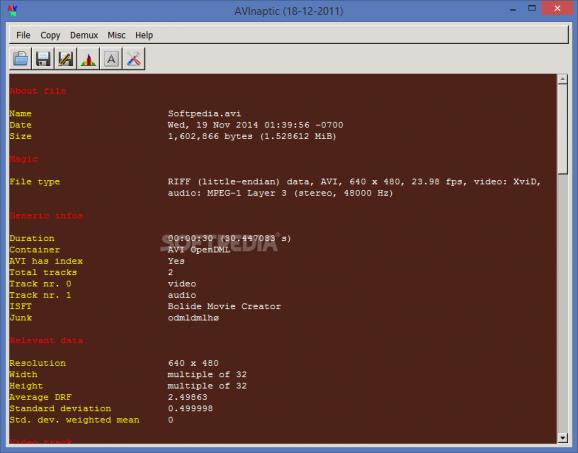Scan video files from your computer and retrieve useful information about them, including duration, container, AVI index and resolution. #Video analyzer #Scan video #Video scanner #Video #Analyze #Scan
If you handle video files on a regular basis, you probably understand and appreciate the fact that performing certain tasks might be impossible without the appropriate set of tools.
AVInaptic is one of the applications that can help you achieve quick, convenient results in video analysis by providing with several relevant functions.
Since it is portable, you do not need to install this application on your computer, as simply unpacking its archive and launching the executable grants you full access to its controls.
More so, it is possible to run it from removable storage media such as external HDDs and USB flash drives, as well. It does not modify any of your Windows registry entries, nor does it create additional files or folders on your computer without your explicit permission.
AVInaptic comes with a minimalistic, user-friendly interface that packs a handful of intuitive functions, making it possible that a wide range of users can benefit from its capabilities without significant efforts.
Although it does not feature any form of help documentation, its straightforward functions make it possible that you can use them without requiring additional assistance. However, since it provides you with rather technical info, you need a good understanding of certain video data concepts.
You can turn to this application if you need a quick way to retrieve relevant information about video files on your computer. Among the supported formats, you can find AVI, ASF, WMV, MP4, MOV, MKV, OGG, OGM and FLV.
After you load the desired video, you can view a list of useful data, such as the file's name, date, size, clip duration, container, AVI index, the number of tracks, resolution, width, height, average DRF and standard deviation. It is also possible to perform a few modifications such as adjusting the SRT subtitle if available or set delays for audio tracks. The Demuxer lets you extract any track of the video file, whether it is the video, the audio, the subtitle or other attachments.
All things considered, AVInaptic is a lightweight, portable application that lets you scan videos on your computer, provides you with useful details about the analyzed files, perform minor modifications on them or extract particular tracks. It comes with a simple user interface and although it does not come with any form of help documentation, its functions are intuitive enough to be operated even by novices.
AVInaptic 18-12-2011
add to watchlist add to download basket send us an update REPORT- runs on:
- Windows All
- file size:
- 7.8 MB
- filename:
- avinaptic2-win32-20111218.zip
- main category:
- Multimedia
- developer:
- visit homepage
Bitdefender Antivirus Free
Zoom Client
calibre
4k Video Downloader
Windows Sandbox Launcher
IrfanView
7-Zip
Context Menu Manager
Microsoft Teams
ShareX
- Context Menu Manager
- Microsoft Teams
- ShareX
- Bitdefender Antivirus Free
- Zoom Client
- calibre
- 4k Video Downloader
- Windows Sandbox Launcher
- IrfanView
- 7-Zip