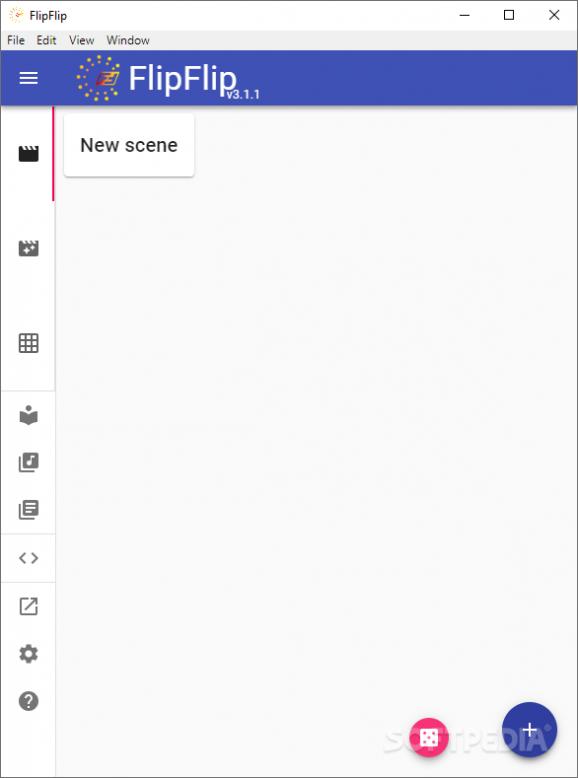A great way to create slideshows using this complex application that provides a varied list of customizable and useful features inside a neat UI. #Slideshow Creator #Create Slideshow #Slideshow Maker #Slideshow #Image #Wallpaper
FlipFlip is an amazing application that comes with a full kit of features for creating great-looking slideshows. It might be one of the most intricate slideshow creators out there, as it provides a variety of tools that will let you make the best slideshow you can imagine.
Although a complex application, the user interface and the way the tutorial is built make it easy to understand and use from the very start.
FlipFlip has a neat-looking interface with slick animations when you transition through its tabs and menus. And speaking of menus, the most important part of the UI will be on the left side, most precisely the sidebar.
There, you will find the Library, where you can organize all your different sources that can be used with your scenes, which are the most important elements of FlipFlip. The real power of the Library stands in the tagging system. You can add tags to any source by clicking on the avatar next to it, or you can activate full batch tagging from the same sidebar as well.
After you've tagged a few sources, you can create a scene generator. This is a tool that uses tag-based rules to randomly generate a set of sources. When tagging and importing, you can use the search bar in the top right for a better method of filtering the sources you are viewing.
The main ingredient of a Scene are its sources. These can be lists of items, either local or remote, that FlipFlip will pull from. A very neat feature is the option to import remote sources from websites like Tumblr, Reddit, Twitter, or Instagram, and you can easily distinguish the origin of each source from the avatar displayed next to it.
Your Scenes will be divided into 3 different tabs, which are called Scenes, Scene Generators and Scene Grids. From the same sidebar where you can access these tabs, you also have quick access to the Library or the Settings menu, where you can find even more customization options.
The Scene detail page is where you will tweak how the slideshow looks. You have 4 tabs on this page, and these are Options, Effects, Audio/Text, and Sources. In the Options tab, you will customize things like the scene timings or image filters, as well as transitions and overlays.
With so many ways to customize your scenes, like changing the images and what background you use, adding overlay scenes on top of each other, choosing between pictures or clips and adding varied effects, FlipFlip is a marvelous and very fun-to-use application that will allow you to create wonderful slideshows.
What's new in FlipFlip 3.2.2:
- This update contains quite a few bugfixes from over the past year, as well as some general quality-of-life improvements. Probably the nicest thing I was able to add was the ability to click a Scene to progress to the next image. This should really improve the experience for manga readers (or other similar use cases). In addition, users now have the ability to download all the files from a scene at once (Alt+Click on the avatar next to the source in your Library), allowing you to easily cache entire sources on your local machine for easy playback later. Note: This feature is still in BETA and may not work for all source types
FlipFlip 3.2.2
add to watchlist add to download basket send us an update REPORT- PRICE: Free
- runs on:
-
Windows 10 32/64 bit
Windows 8 32/64 bit
Windows 7 32/64 bit - file size:
- 59.2 MB
- filename:
- FlipFlip-Windows-32bit.zip
- main category:
- Multimedia
- developer:
- visit homepage
ShareX
Windows Sandbox Launcher
Bitdefender Antivirus Free
Microsoft Teams
4k Video Downloader
Zoom Client
IrfanView
paint.net
7-Zip
calibre
- paint.net
- 7-Zip
- calibre
- ShareX
- Windows Sandbox Launcher
- Bitdefender Antivirus Free
- Microsoft Teams
- 4k Video Downloader
- Zoom Client
- IrfanView