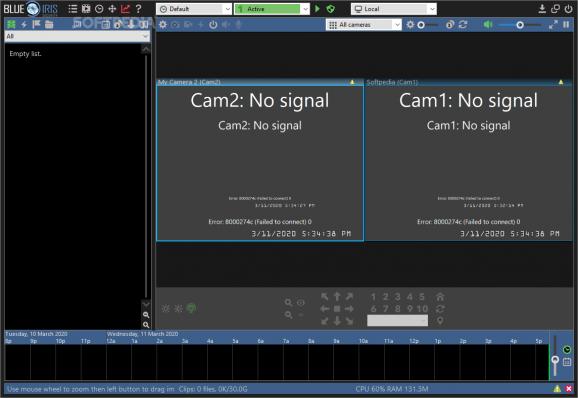This tool can help you manage and monitor your security system, implement various alert triggers based on motion detectors, and much more. #Monitor cameras #Spy video camera #Cam viewer #Camera #Webcast #Webcam
Let's say that you want to install a few security cameras for your home. While some cameras come with dedicated software, it's not always the case, and everything gets even more complicated when you have devices from different brands. It would be nice to have a software solution where you could have feeds from all your cameras and manage them all in one place.
If you're looking for such a solution, Blue Iris might be worth considering. It allows the user to configure their security camera system, make use of motion capture, customize different profiles, and more useful functions.
This program was conceived to offer users comprehensive control over their security systems, and that's immediately observable when glancing at the functional interface, designed to offer you as much information as possible. Right away, you can add your cameras, and there's more than one way to go about this: you can connect through Network IP, USB or Analog, or import from a .reg file. If you wish to duplicate a camera's feed, the New Camera menu grants you that option.
You can choose to enable a motion detector, and recording audio is up to you. After adding your cameras, you can further tweak them in the settings: recording parameters can be readily changed, such as the image format, resolution, de-interlacing mode, and you can even automatically export the footage based on triggers.
Of course, you can add multiple cameras and their feeds will be shown on the main interface, allowing you to monitor all of them at once. There's also a timeline of sorts at the bottom, which is to make it more convenient to quickly go through the recorded content.
The Trigger functionality is perhaps the most intriguing facet of the program. You can set triggers based on the motion sensor's activity, and you can pick a minimum object size, tweak the contrast, and choose a minimum movement duration for it to trigger.
Based on the trigger, the camera can automatically record footage and save images. In addition to that, the program can also send you alerts: you can elect to receive a phone call or message, an e-mail, or have the tool relay the info via loudspeaker.
There's much to talk about Blue Iris, and perhaps the best thing about it is that, while containing many configurable, power-user features, casual users likely won't have a problem setting everything up.
Blue Iris 5.8.9.6
add to watchlist add to download basket send us an update REPORT- runs on:
-
Windows 11
Windows Server 2022
Windows Server 2019
Windows Server 2016
Windows 10 32/64 bit
Windows Server 2012
Windows 2008 32/64 bit
Windows 8 32/64 bit
Windows 7 32/64 bit - file size:
- 152 MB
- filename:
- BlueIris.exe
- main category:
- Multimedia
- developer:
- visit homepage
IrfanView
Windows Sandbox Launcher
paint.net
Zoom Client
4k Video Downloader
Bitdefender Antivirus Free
calibre
7-Zip
Microsoft Teams
ShareX
- 7-Zip
- Microsoft Teams
- ShareX
- IrfanView
- Windows Sandbox Launcher
- paint.net
- Zoom Client
- 4k Video Downloader
- Bitdefender Antivirus Free
- calibre