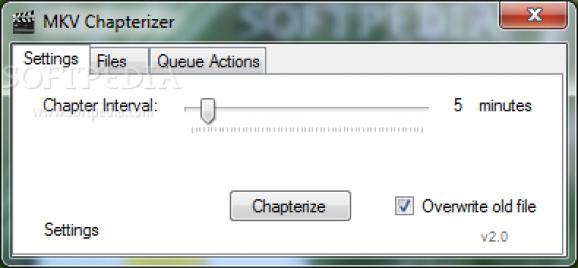Drag MKV movie files in a compact window and add chapters at custom intervals, extract existing ones and more with the help of this practical app. #Chapterize MKV #Video chapterizer #MKV chapter #Chapterizer #Chapterize #Chapter
Multimedia CDs and DVDs often come equipped with specially edited movies that let you quickly navigate through content. This greatly comes in handy, especially for documentaries. This is why MKV Chapterizer is a neat application if you want to create a movie in a well-organized manner, or simply split an existing one into multiple chapters.
The application puts all of its features at your disposal through a compact interface that lets you select between a simple or advanced mode. However, the general design and clever implementation of features makes it easy to get acquainted with, regardless of the mode you choose to use.
You can start and end a process within a few seconds, but this only depends on the size of the target file. Drag and drop is implemented for an even faster approach. Other than that, you only need to specify chapter interval in seconds, minutes or hours by dragging a slider.
One thing you need to be careful is the output, because the original file is replaced by default. This might be a good idea to switch to the advanced mode, but don't worry because you most likely handle it easier. Several tabs are made available to adjust general settings, manage queue or decide what happens to files already split in chapters.
The application lets you extract and insert chapter files within target movies. These need to be under the TXT format. There's also an option to have chapters generated to a custom directory after adding them to the movie.
All things considered, we can safely state that MKV Chapterizer comes with a name that speaks for itself. Although it only targets MKV files and might seem a little lightweight in terms of features, the overall process takes little of your time, system resources, while providing a powerful result with various options to handle both movies and chapter files.
What's new in MKV Chapterizer 2.4:
- NEW:
- Chapterize using an external chapter file
- Use another "base" chapter when adding chapters from ChapterDB
- Ability to only select a part of the chapters of a set from ChapterDB
MKV Chapterizer 2.4
add to watchlist add to download basket send us an update REPORT- runs on:
- Windows All
- file size:
- 8.6 MB
- filename:
- MKV-Chapterizer-v2.4.exe
- main category:
- Multimedia
- developer:
- visit homepage
4k Video Downloader
7-Zip
Bitdefender Antivirus Free
ShareX
calibre
IrfanView
Zoom Client
Microsoft Teams
Windows Sandbox Launcher
paint.net
- Microsoft Teams
- Windows Sandbox Launcher
- paint.net
- 4k Video Downloader
- 7-Zip
- Bitdefender Antivirus Free
- ShareX
- calibre
- IrfanView
- Zoom Client