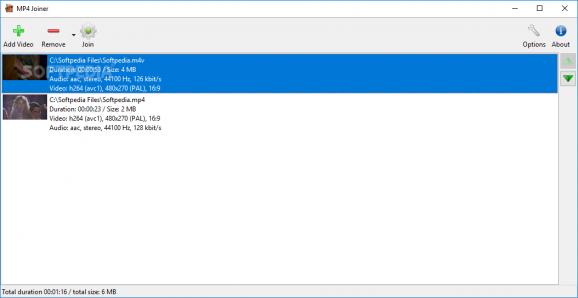A handy utility that was especially designed in order to provide you with a simple mans of joining together several video files in MP4 format. #Join MP4 #MP4 merger #Merge MP4 #Join #Joiner #MP4
Creating your own, custom movies can be a really fun activity, especially if you manage to get the befitting tools to use throughout the whole process. Since most video editors are somewhat large and equipped with dozens of functions, many of which a regular user would not need for simpler tasks, the best thing to do is pick specialized utilities that are focused on only a few tasks.
In case you just want to put together several clips you filmed with your digital camera during the summer vacation, a complex software solution that offers a wide range of features would be too much. Instead, you will only need a simple merger that can handle the input files.
If you are going to work only with, let's say, MP4 clips, you should be able to carry out the task with the help of a program like MP4 Joiner. It has a very uncomplicated interface and only a handful of buttons that are more than sufficient for completing such a straightforward job.
As soon as you start the application, things will be very clear. There is a generous space where the source files can be added, an operation which you can complete either using the dedicated button from the toolbar or by the classic drag and drop action.
The details displayed by MP4 Joiner are especially useful for making the correct selection when merging the videos, because if there are significant differences among the loaded items, generating the output will fail.
Besides duration and size on disk, this utility will let you know the type of video and audio encoder used, the video resolution, sound channels, sampling rate and bitrate. To process the files simply press the 'Join' button and pick the destination folder for the newly generated MP4.
Thanks to the simplicity and easy of use, this software is definitely one to try whenever you need to combine some MP4 videos. Nonetheless, it is very important to keep in mind that it will not merge just any files and you must mind the encoding settings in order to avoid having MP4 Joiner yield an error at the end of the process.
What's new in MP4 Joiner 3.8 Beta 5:
- Updated Spain translation (thanks to Alejandro Cremades Bernabeu)
- Added Spain (Venezuela) (thanks to Ricardo A. Rivas)
MP4 Joiner 3.8 / 3.8 Beta 5
add to watchlist add to download basket send us an update REPORT- PRICE: Free
- runs on:
-
Windows 10 32/64 bit
Windows 8
Windows 7
Windows Vista
Windows XP - file size:
- 22.2 MB
- main category:
- Multimedia
- developer:
- visit homepage
Zoom Client
ShareX
paint.net
Bitdefender Antivirus Free
7-Zip
Microsoft Teams
calibre
Windows Sandbox Launcher
IrfanView
4k Video Downloader
- Windows Sandbox Launcher
- IrfanView
- 4k Video Downloader
- Zoom Client
- ShareX
- paint.net
- Bitdefender Antivirus Free
- 7-Zip
- Microsoft Teams
- calibre