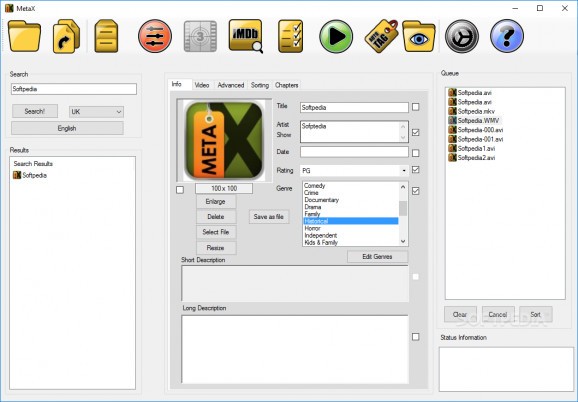This helpful utility can make use of multiple film and TV series databases to tag your local collection quickly and easily, as well as allow you to manually edit the metadata of your movies and TV shows. #Tag movie #Metadata editor #Audio tagger #Tagger #Metadata #Chapter
The end user is the one most affected by the streaming era's content segmentation: your favorite film or TV show is there...until it isn't anymore, due to some arcane streaming right that is now out of order. Granted, it's very convenient to be able to stream content, but storing your favorite video media locally is a perfectly valid approach.
Storing is one thing, but how do you go about organizing all of that? The first step of creating a local video library is tagging everything appropriately, because it greatly helps you navigate it. MetaX is the kind of software for that task: add your videos, tag them yourself, or use the Auto Tag function to fill in the required metadata within seconds.
As with most apps like this one, there isn't anything particularly complicated in setting everything up. Launching the executable will reveal a rather simplistic, functional interface, where the functions are all but self-explanatory. Drop a film or TV series in, specify its type, then start classifying it. You can do this manually, or let the program do it for you.
Thanks to its integration with various well-regarded film and TV series databases, such as TheMovieDB, TVDB, IMDb, and iTunes, the software can automatically insert the appropriate metadata for your videos via the Auto Tag feature. The program will then correlate it to your video and fill in the blanks accordingly, even going as far as adding image previews to your content.
When it comes to doing things manually, the program guides users well in tagging their content. While the Info tab mainly contains general details about the content, such as its genre, date, rating, artist, and a brief synopsis, the later menus serve to allow more specificity.
For instance, in the Video tab, users can specify the video kind, its quality, as well as other production-related information. Data about the directors producers, screenwriters, main cast, and more can be entered there, whilst the Chapters menu affords users the possibility to segment bigger films and TV shows for easier sorting.
If you want to organize your film and TV series collection for your media player, using a tool like MetaX can considerably simplify the process, which makes it a compelling option to consider.
MetaX 2.87
add to watchlist add to download basket send us an update REPORT- runs on:
-
Windows 11
Windows 10 32/64 bit
Windows 8 32/64 bit - file size:
- 18.4 MB
- filename:
- MetaXSetup.exe
- main category:
- Multimedia
- developer:
- visit homepage
Bitdefender Antivirus Free
7-Zip
calibre
4k Video Downloader
Zoom Client
IrfanView
Windows Sandbox Launcher
Microsoft Teams
ShareX
paint.net
- Microsoft Teams
- ShareX
- paint.net
- Bitdefender Antivirus Free
- 7-Zip
- calibre
- 4k Video Downloader
- Zoom Client
- IrfanView
- Windows Sandbox Launcher