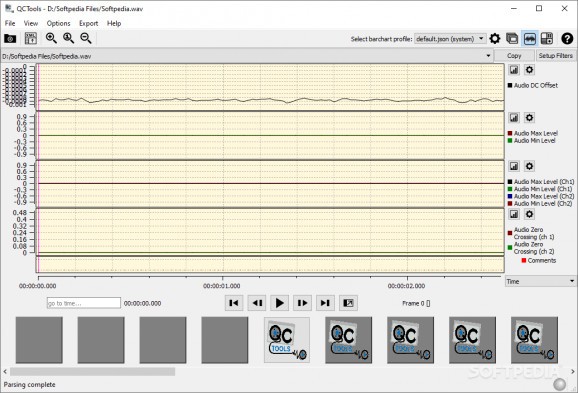Evaluate all aspects of your video files with the help of this complex yet highly novice-accessible tool for audiovisual analytics. #Audiovisual Analyzer #Video Analytics #Video Signal Analyzer #Audiovisual #Analytics #Video
Designed with the needs of all-round video specialists in mind, QCTools is a comprehensive and sophisticated piece of software that allows you to analyze all aspects of your digitized video files.
The application can be ready for use in mere seconds thanks to its streamlined installer. It is worth noting that the app does not only work on Windows but also on macOS and other Linux-based operating systems.
Probably the first thing you should know about this app is the fact that it supports an acceptable array of video formats, such as AVI, MKV, MOV and MP4, just to name the most relevant ones.
It sports a simplistic yet very functional user interface that allows you to load and analyze files with the minimum amount of effort on your behalf. This is probably the best time to point out that it also comes with support for drag-and-drop, therefore loading large numbers of files will be quite easy.
The app offers two view modes for your files, appropriately named, File List and Graphs Layout, easily accessible either from the top toolbar's right side, via two designated buttons, or from the View menu.
Importing or exporting files, as well as accessing the utility's Preferences sections can be easily achieved from its simplistic menu bar.
The File List mode only offers you a small set of parameters. Evidently, the Graphs Layout is much better suited if you want to go to great lengths in order to assure the best quality for your video projects.
This said, the Graphs Layout mode offers you a plethora of information about parameters like, Y and U/V channel filters, saturation, hue, temporal outliers, vertical repetitions (VREP), broadcast range (BRNG), mean square error per field (MSeF), peak signal to noise ratio per field (PSNRf) and structural similarity metric per field (SSIMf).
To conclude, QCTools is a very specialized application for complex video analysis that can be used just as easily by more or less experienced users.
The application's usability is not at all limited, since it can prove of great worth not only for video professional but also for librarians, media asses managers, media production coordinators, digitization specialists and even video artists and curators.
What's new in QCTools 1.2:
- Move toggle for graph/panel display from a toolbar to a popup window (PR #651)
- Add a graph of zero-crossing rate for audio tracks (PR #669/675)
- Add a graph of active video bitdepth (PR #672)
- Add a QCVault feature to qcli and QCTools to save QCTools reports in a selected folder or to a sidecar file
QCTools 1.2
add to watchlist add to download basket send us an update REPORT- PRICE: Free
- runs on:
- Windows 10 32/64 bit
- file size:
- 19 MB
- filename:
- QCTools_1.2_Windows.exe
- main category:
- Multimedia
- developer:
- visit homepage
ShareX
IrfanView
calibre
Windows Sandbox Launcher
Zoom Client
Context Menu Manager
Bitdefender Antivirus Free
4k Video Downloader
7-Zip
Microsoft Teams
- 4k Video Downloader
- 7-Zip
- Microsoft Teams
- ShareX
- IrfanView
- calibre
- Windows Sandbox Launcher
- Zoom Client
- Context Menu Manager
- Bitdefender Antivirus Free