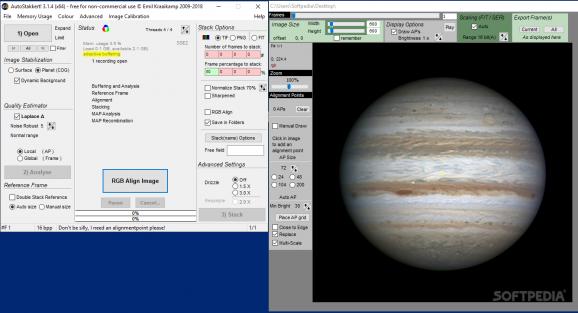Utility that comes in handy especially for astronomy passionates who want to view, edit and generate stacked planetary recordings to produce high-quality outputs. #Stack planetary movie #Movie stacker #Stack astronomy footage #Astronomy #Planet #Stack
AutoStakkert! is a comprehensive yet accessible program designed to offer an efficient and uncomplicated way for aligning and stacking multiple astronomy images into a batch file. It uses a few correction elements and lets you apply multi-threading configurations to improve the overall look of the outputs.
The goal is to create high-quality pictures of various solar system planets, such as the Sun, Mercury or Moon without too much effort. It supports uncompressed AVI and SER video files, as well as items that contain a series of BMP, FIT, PNG, JPEG and TIFF still frames.
The app is wrapped in an intuitive yet complex interface, which might require some basic video editing knowledge in order to get the desired result. AutoStakkert! comes with all the necessary tools in an archive, which can be easily dropped on external drives and run from any PC. It consists of two individual windows, one that contains the image stabilization, quality estimator, information, stack options and advanced settings, and another that includes the live view, display and visualization settings.
To get started, you first have to open the desired file by browsing its location, which is then loaded into the frame view panel, where you can play and stop the frames. Plus, from the same pane, it's possible to change the zoom along with the image width and height, as well as scale each photo and calibrate the brightness.
Image stabilization feature lets you select the type of object you are stacking, such as surface used for the Sun and Moon craters and sunspots, and planet for different planets, similar to Jupiter, which uses the center of gravity (COG). If the latter is picked, it is recommended to mark the dynamic background as well.
The estimator calculates the quality for each frame in the video and comes with two different options: the gradient (suitable for large planets) and edge (for smaller planets). You can then proceed to analyze the video,where the tool examines every frame and generates a series of stacked photos that are later used as a reference. A graphical representation is displayed with the overall quality of each frame.
Alignment points are useful to ensure that each structure is aligned with the others as it can result in distortions in the end. Once you're done, you can generate the final stack. Using advanced properties, it's possible to modify the field rotation (e.g. latitude, altitude, duration), the vertical and horizontal blur, and row and column calibration.
Taking everything into account, AutoStakkert! is a sophisticated and reliable tool that comes in handy especially for astrology lovers to view, alter and create stacked planetary pictures from AVI and SER videos by applying basic and advanced settings.
What's new in AutoStakkert! 4.0.11 Beta:
- Fixed bug another RGB Align bug causing seems showing up in the R and B channels.
AutoStakkert! 3.1.4 / 4.0.11 Beta
add to watchlist add to download basket send us an update REPORT- runs on:
-
Windows 11
Windows 10 32/64 bit - file size:
- 4.5 MB
- filename:
- AutoStakkert_3.1.4_x64.zip
- main category:
- Multimedia
- developer:
- visit homepage
Zoom Client
Bitdefender Antivirus Free
Microsoft Teams
Windows Sandbox Launcher
paint.net
IrfanView
4k Video Downloader
calibre
7-Zip
ShareX
- calibre
- 7-Zip
- ShareX
- Zoom Client
- Bitdefender Antivirus Free
- Microsoft Teams
- Windows Sandbox Launcher
- paint.net
- IrfanView
- 4k Video Downloader