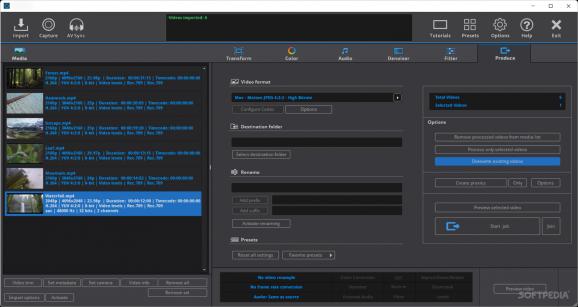Convert your videos to any format and resample them, make use of the comprehensive color correction functions on offer, add filters to achieve your signature look, and more in this feature-packed video editor. #Video denoiser #Transcode video #Convert video #Denoiser #Transcoder #Transcode
When you have a video that needs editing, there are plenty of ways to go about it. Software applications for quick, easy editing are just as available as complex, studio-grade editing tools — all it takes is to look for them. While the renown of Premiere Pro, Final Cut, and other such programs is not without reason, other tools to achieve much the same results exist.
neoFootageAI is a solution that is perhaps just as capable as the aforementioned software. It sports a different, simplistic interface at first, but once you start manipulating your footage, the menus will offer ample options to edit everything thoroughly.
Perhaps the most eye-catching thing about this program is how deceiving it may seem at first glance: the interface looks simple, almost exceedingly pared-down, giving the impression that it's not anything more than a basic editor. All of that changes when you make use of the options nested in the ostensibly simplistic menus.
Insert your video, and glance at the conversion options: you can resample your work into higher or lower resolution content, as well as tamper with its frame rate. Frame rate correction, deinterlacing, pulldown removal, and other such options are available in that menu. You may also trim and resize your footage to your liking.
Color correction is a big part of filmmaking, and it never hurts to adjust your footage to achieve a certain look. To that extent, the exhaustive configuration possibilities here serve to help you enhance your work: activate the color correction function, and configure it. An elaborate, option-heavy menu will then open, allowing you to tweak the exposure, temperature, saturation, highlights, and other similar parameters of your video.
What's more, tweaking the yellow, red, green, blue, and saturation curves is openly available here. Changing the gamma, color gain and lighting, as well as the tint of the shadows, midtones, and highlights further completes the existing functions. You can also adjust your footage for both SDR and HDR, and changing its color space is just as simple.
Moreover, filters can be added to bolster your creative vision. Motion blur, film grain, grayscale conversion, chroma smoothing, and more are at hand. The Denoiser function can help you remove digital noise from your footage, whilst the Audio tab contains several ways to adjust the sounds of your work.
neoFootageAI can be used for thorough video processing just as well as it can for the odd clip editing. It's always nice to have everything on hand, and this program provides plenty to keep you occupied.
neoFootageAI 3.8.625
add to watchlist add to download basket send us an update REPORT- runs on:
-
Windows 11
Windows 10 64 bit
Windows 8 64 bit
Windows 7 64 bit - file size:
- 1.1 GB
- filename:
- neofootage_ai_t_setup.zip
- main category:
- Multimedia
- developer:
- visit homepage
Zoom Client
calibre
ShareX
paint.net
Bitdefender Antivirus Free
Microsoft Teams
IrfanView
4k Video Downloader
7-Zip
Windows Sandbox Launcher
- 4k Video Downloader
- 7-Zip
- Windows Sandbox Launcher
- Zoom Client
- calibre
- ShareX
- paint.net
- Bitdefender Antivirus Free
- Microsoft Teams
- IrfanView