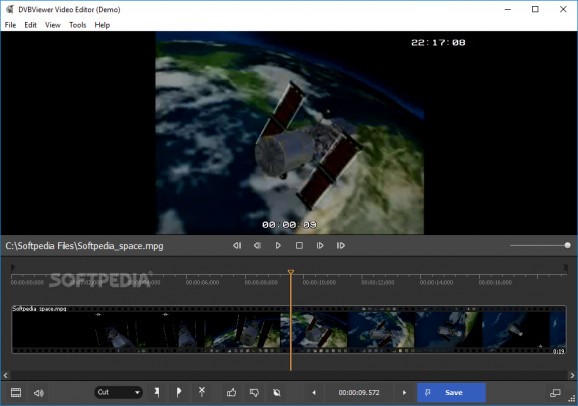A video cutting application that supports H.264, MPEG and HEVC, allowing you to easily remove commercials without losing video quality. #Video editor #Video cutter #Remove ad #Editor #Cutter #Remove
Accompanying DVB's flagship product, DVB Viewer Pro, the DVBViewer Video Editor provides a simple means of editing recordings. Whether you want to cut out ads from the video or enhance it by applying graphical effects, DVBViewer Video Editor can give you a helping hand.
It is important to pay attention during setup, as DVBViewer Video Editor offers to download Comskip and FFmpeg, two free third-party applications. While you can opt out of installing them, know that Comskip is used by DVBViewer Video Editor to detect commercial breaks automatically, and FFmpeg ensures streamlined video conversion, decoding, and encoding. However, the application can work without these tools just as well, except that the aforementioned features will not be available.
DVBViewer Video Editor can load various multimedia formats, including MPEG-2, H.264, HEVC (UHD), AC-3, and AAC. Support for MPG and TS containers is also provided.
The main window of DVBViewer Video Editor is split into two separate sections, namely the preview area, and a second panel that comprises the application's toolbox and the video navigation timeline.
Setting the start and the end of the segment to cut or to keep is intuitive and can be done manually, thanks to the thumbnail preview. You can use the frame navigation to make sure small portions of unwanted video sections are completely removed.
Aside from video cutting and frame manipulation, DVBViewer Video Editor also comes with a generous collection of shaders (visual effects) you can apply to your video to enhance its quality.
Other features worth mentioning are the advanced zooming capabilities, the audio waveform previewing, and the different visualization options. You can load the video in fullscreen or optimize the view to your screen's resolution, or toggle the spoiler mode on, a gimmick that places a black rectangle on top of the video and minimizes the audio volume, so you can't watch it as you edit it.
DVBViewer Video Editor delivers a set of tools that facilitate the exact cutting of video recordings. It is very easy to work with but keep in mind that it does not provide the whole assortment of tools in professional editors. Its feature set is mostly oriented to the efficient removal of unwanted video sections and much less on enhancing the video's quality.
DVBViewer Video Editor 1.3.0
add to watchlist add to download basket send us an update REPORT- runs on:
-
Windows 10 32/64 bit
Windows 8 32/64 bit
Windows 7 32/64 bit - file size:
- 8.6 MB
- filename:
- Videoeditor_setup-32bit.exe
- main category:
- Multimedia
- developer:
- visit homepage
7-Zip
Microsoft Teams
Zoom Client
calibre
4k Video Downloader
ShareX
IrfanView
Windows Sandbox Launcher
Bitdefender Antivirus Free
Context Menu Manager
- Windows Sandbox Launcher
- Bitdefender Antivirus Free
- Context Menu Manager
- 7-Zip
- Microsoft Teams
- Zoom Client
- calibre
- 4k Video Downloader
- ShareX
- IrfanView