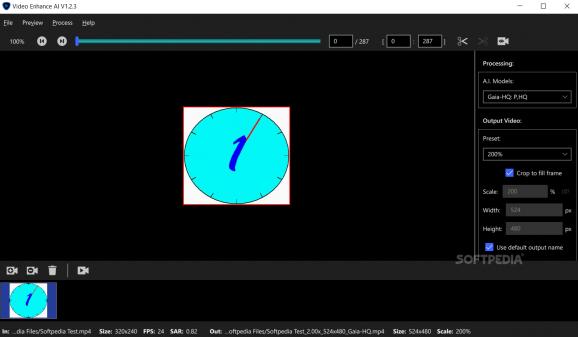Edit your videos and upscale your footage up to 8K, making sure even older material gets a brand-new look and even feel for future moments when you want to share memories. #Enahnce Video #Improve Video #Video Improving #Video #Scale #Enhance
Dealing with videos from various sources is quite often difficult. It's not about creating the content as much as it is about finding the best way to show it on various setups. Videos shot ages ago might look awful on current-gen displays.
In such cases and many other similar scenarios, you might be tempted to upscale your content and alter it to fix at least a part of its problems. Topaz Video Enhance AI, as the name suggests, is all about offering you the right tools for improving your footage.
The main idea behind the application is that it offers users the possibility to upscale the footage and increase its quality by applying a series of machine-calculated algorithms, hence the AI in the program's name. In theory, the app can manage to upscale up to 8K with pretty convincing results.
Still, like in all similar cases, the whole thing depends on the app as much as it depends on the footage you attempt to improve. Just as you open the application, you'll notice the interface is fairly simple. There's not much to choose from, but that is great in this case. The app attempts to attract users that have less experience in video editing as well.
The magic lies behind the highly studied algorithm. By analyzing various samples and executing numerous enhancement techniques, the creators behind the app have managed to perfect the mechanism behind video enhancement techniques. Once you open the application, simply drag and drop your video into the highlighted pane. From there, head to the right side of the window where you'll find various options.
Start with A.I. Models, choosing between Gaia-HQ and Artemis, adjusting in the meantime your video scale, width, and height. You can also choose to keep the default output name. One can also adjust video length by cutting it whenever needed. Lastly, preview your work before beginning the transformation process.
Topaz Video Enhance AI boasts an intelligent upscaling system that can go as high as 8K. Once again, the results will vary depending on your original footage quality. The results do seem to be encouraging, quite often ending with crispier and clearer footage. The program does seem to deliver and it holds quite a lot of potential.
Topaz Video AI 5.0.2
add to watchlist add to download basket send us an update REPORT- runs on:
-
Windows 11
Windows 10 64 bit - file size:
- 665 MB
- filename:
- TopazVideoAI-5.0.2.msi
- main category:
- Multimedia
- developer:
- visit homepage
IrfanView
Bitdefender Antivirus Free
Microsoft Teams
Windows Sandbox Launcher
4k Video Downloader
paint.net
calibre
ShareX
Zoom Client
7-Zip
- ShareX
- Zoom Client
- 7-Zip
- IrfanView
- Bitdefender Antivirus Free
- Microsoft Teams
- Windows Sandbox Launcher
- 4k Video Downloader
- paint.net
- calibre