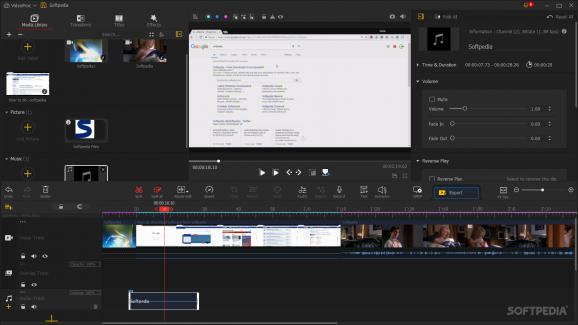A straightforward video editor for content creators vloggers and anyone interested in expressing their creativity trough editing. #Video editor #Split video #Edit MP4 #Video #Editor #Edit
Vlogging is a fully-fledged business nowadays. People are making money by simply exposing their daily life to the public. Just live and be yourself for a living, as well as it's captivating enough of an audience. Still, let's not forget that behind the screen, a lot of work must be taken care of. Dedicated software like video editors are a critical part of such an enterprise, and VideoProc Vlogger might be the one for you.
Video editing is not something you can do with any machine. Unless you have a decent rig, the application won't even launch. A thorough hardware check is performed after the installation, and if all parameters are met, the app is ready to open.
Creating a new project would be the next step. Assign it a name, an output location, decide on the overall resolution and FPS rate. Finish things up by clicking the New Project button.
The Media Library takes care of all elements you wish to mix up within the project. Load up clips, images, audio tracks, and subtitles to begin with. Drag it to the Timeline to build the base of the video.
Apply transition effects, titles, filters, text boxes, to your project in order to enrich your final clip and give it originality. Atop the timeline chart, one can find handy tools for splitting frames, speeding them up, crop parts, change colors, add ripple effects, and text boxes.
Completed projects can be exported in a jiffy. Take care of details like file name, output format, video, and audio quality settings, and you are done. A new video is now ready to be shared with your audience.
VideoProc Vlogger is a standard video editor aimed toward vloggers, content creators, or casual users looking to sharpen their editing skills. Why standard? Because this recipe is not new to the video editing branch, but taking into consideration it comes without a paywall, should be enough to catch some attention.
VideoProc Vlogger 1.4
add to watchlist add to download basket send us an update REPORT- PRICE: Free
- runs on:
-
Windows 11
Windows 10 32/64 bit - file size:
- 148 MB
- filename:
- videoproc-vlogger.exe
- main category:
- Multimedia
- developer:
- visit homepage
Bitdefender Antivirus Free
Microsoft Teams
Zoom Client
calibre
4k Video Downloader
IrfanView
paint.net
ShareX
Windows Sandbox Launcher
7-Zip
- ShareX
- Windows Sandbox Launcher
- 7-Zip
- Bitdefender Antivirus Free
- Microsoft Teams
- Zoom Client
- calibre
- 4k Video Downloader
- IrfanView
- paint.net