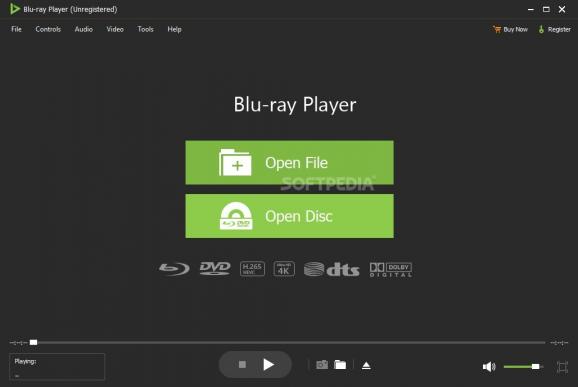A multimedia tool that can play Blu-ray discs and DVDs directly on your computer, as well as Blu-ray or other types of video content stored locally. #Play Blu-ray #Blu-ray Video #Blu-ray Disc #Blu-ray #Player #4K
Chances are that if you’re an avid cinephile who has a few shelves full of Blu-ray discs, then you already have a state of the art Blu-ray player, a 5.1 surround sound system and are probably saving for a 4K Ultra HD TV that’s bigger than your current one and slightly curved.
But maybe one day you’ll wake up and just get tired of the same old gargantuan TV screen, and you’ll want to appreciate the little things, like your computer monitor. On such a very likely day, you’ll also feel the inexplicable urge to watch all your Blu-ray collection only on your computer from now on. Of course, you’ll first need a Blu-ray disc reader for your PC, but also a Blu-ray player for Windows, that could be conveniently called Blu-ray Player.
Unless you mistook the sarcasm in the last paragraph for a serious life situation, you probably won’t find much use for Blu-ray Player. And surely, not all of us identify with the “avid cinephile” from the first paragraph. No one is saying that you can’t or shouldn’t play Blu-ray discs on your computer, just that, if you do so, Blu-ray Player might not be your first choice. After all, there are already a few free options available.
There’s no doubt that Blu-ray Player is a powerful media player. Its most interesting feature is the ability to play Blu-ray video content stored in folders, but it’s not a unique feature and certainly not one that’s worth its price.
Blu-ray Player will play any type of video and audio files, from AVI to MKV, from MP3 to WAV. It also has a Snapshot button which may come in handy if you need stills from movies. It has a nice green on black look, but the interface, like the rest of the program, is nothing out of the ordinary.
If you really want to start watching 4K Blu-rays on your computer, your first concern will be getting a display that can support that quality, and then having a Blu-ray drive. But by the time you have your setup, you’ll have already found a free tool that’s probably as powerful as Blu-ray Player and does its job just as well.
Blu-ray Player 1.1.38
add to watchlist add to download basket send us an update REPORT- runs on:
-
Windows 11
Windows 10 32/64 bit
Windows 8 32/64 bit
Windows 7 32/64 bit - file size:
- 1.8 MB
- filename:
- blu-ray-player.exe
- main category:
- Multimedia
- developer:
- visit homepage
calibre
Zoom Client
Bitdefender Antivirus Free
7-Zip
IrfanView
Windows Sandbox Launcher
ShareX
4k Video Downloader
Context Menu Manager
Microsoft Teams
- 4k Video Downloader
- Context Menu Manager
- Microsoft Teams
- calibre
- Zoom Client
- Bitdefender Antivirus Free
- 7-Zip
- IrfanView
- Windows Sandbox Launcher
- ShareX