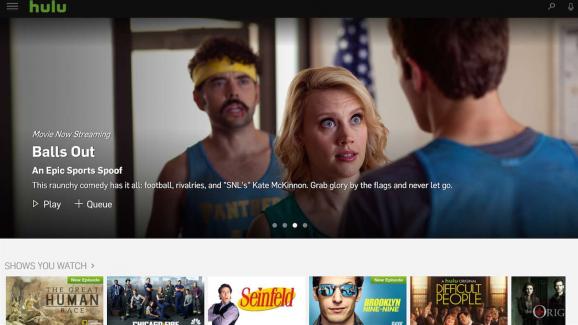With support for remote controls and a search feature, this modern-looking program enables you to watch movies, TV channels and networks with a minimal amount of effort. #Hulu player #Hulu library #Video player #Hulu #Player #Movie
Hulu Desktop is a software tool that provides users from the United States of America with a simple means of watching movies, TV channels and networks.
The installation process does not take longer than a few seconds and does not come with any unpleasant surprises, while the interface you come across encloses a modern and minimalistic design. It includes an interactive menu, several playback controls, a volume bar and other buttons here and there.
The extensive and well-organized Help contents integrated are there in order to make sure that all types of users can easily find their way around Hulu Desktop.
As stated previously, this application comes packed with a long list of movies, TV channels and networks you can easily access and watch with just a click of the button. In addition to that, you can view a list of recently added or popular items, sign up to Hulu and configure your profile.
A search function enables you to easily look for a specific item, while it is also possible to tweak other parameters, such as enabling closed captioning, controlling font size, disabling navigation sound and adjusting video quality.
Last but not least, you should know that this program supports standard Windows Media Center remote controls, as well as Apple remote controls, keyboard and mouse input.
To conclude, Hulu Desktop is a handy piece of software, dedicated to movie-buffs from the US, be they experienced or not with the IT world.
The system’s performance is not going to be burdened, the response time is good and there are sufficient options to keep you busy for quite a while. However, you should know that this edition has been discontinued and thus, will no longer be receiving any updates. The Windows 8 version, called Hulu Plus is up and running.
Hulu Desktop 3.12.0.0
add to watchlist add to download basket send us an update REPORT- PRICE: Free
- runs on:
-
Windows 11
Windows 10 32/64 bit
Windows 8 32/64 bit - file size:
- 23.7 MB
- main category:
- Multimedia
- developer:
- visit homepage
IrfanView
4k Video Downloader
calibre
Zoom Client
ShareX
7-Zip
Windows Sandbox Launcher
Microsoft Teams
Bitdefender Antivirus Free
paint.net
- Microsoft Teams
- Bitdefender Antivirus Free
- paint.net
- IrfanView
- 4k Video Downloader
- calibre
- Zoom Client
- ShareX
- 7-Zip
- Windows Sandbox Launcher