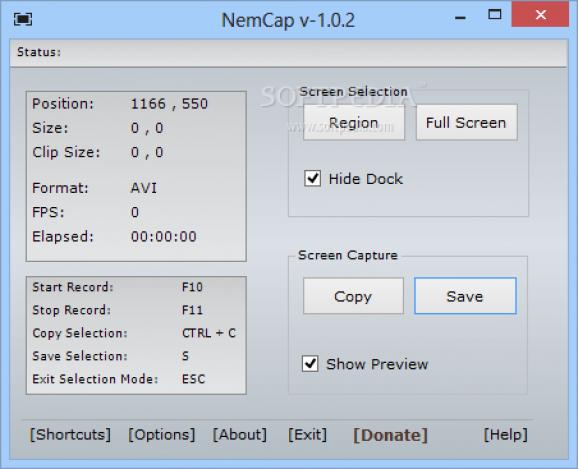Record the full screen or custom region to video, take screenshots, and save files in different extensions using this straightforward tool. #Screen recorder #Screen capture #Record desktop #Record #Recorder #Capture
NemCap lets you record videos with the full screen or custom region with microphone sound, as well as save the clips to MPG, MOV, AVI, MP4, FLV or WMV format.
You can also take screenshots and save them as images with the JPEG, BMP, PNG or GIF extension. This is an intuitive software application with hotkey support and a bunch of handy options.
Installing NemCap is a fast job that shouldn't give you any trouble, thanks to familiar wizard steps. It's wrapped in a simple window with a well-structured layout, where you can capture a custom-drawn region or the full screen.
After stopping the recording, the video is immediately built and saved to file. The tool offers to play the clip and open its location in your default file explorer.
The main window reveals the cursor position, clip size, format, frames per second, and elapsed time. It's possible to start and stop the recording using hotkeys, copy and save the selection, and exit the region selection mode.
You can take screenshots in full screen or region mode, hide the preview and the dock, modify the default saving directory and video file type, or enable auto hiding mode for the dock in full screen or region mode.
The program didn't put a strain on the overall performance of the computer in our tests, running on low CPU and RAM. It didn't trigger the operating system to hang, crash or prompt error messages. The output videos had decent FPS.
To sum it up, NemCap facilitates an approachable interface and options for capturing video and taking screenshots, and it can be handled with ease by all users who don't want to configure complicated options usually found in such tools.
NemCap (formerly NemCam) 1.0.2
add to watchlist add to download basket send us an update REPORT- runs on:
-
Windows 8 32/64 bit
Windows 7 32/64 bit - file size:
- 7.6 MB
- filename:
- NemCapSetup1.0.2.exe
- main category:
- Multimedia
- developer:
paint.net
IrfanView
Bitdefender Antivirus Free
Microsoft Teams
Zoom Client
4k Video Downloader
calibre
ShareX
7-Zip
Windows Sandbox Launcher
- ShareX
- 7-Zip
- Windows Sandbox Launcher
- paint.net
- IrfanView
- Bitdefender Antivirus Free
- Microsoft Teams
- Zoom Client
- 4k Video Downloader
- calibre